-
Notifications
You must be signed in to change notification settings - Fork 0
New issue
Have a question about this project? Sign up for a free GitHub account to open an issue and contact its maintainers and the community.
By clicking “Sign up for GitHub”, you agree to our terms of service and privacy statement. We’ll occasionally send you account related emails.
Already on GitHub? Sign in to your account
Black screen after trying to create Cy3D view #12
Comments
|
Well, I tried a lot of variants and finally, on 32-bit Windows XP machine Cy3D 1.0.2 with Cytoscape 3.6.0 worked well. But starting from Cytoscape 3.7.x, Cy3D plugin doesn't work at all. |
|
I don't know what the issue is, and I haven't seen this problem before. Ultimately, the version of JOGL used by Cy3D is pretty old now, it may be time to update it. The new version isn't backwards compatible though, so it may be a large work item to upgrade. |
So, could you please write what environment do you use for building and testing the Cy3D app? Machine architecture (32 or 64 bit), OS type and version, JDK type and version, Cytoscape version and another information if possible. I have natively installed Ubuntu 20.04 LTS 64 bit and I donwloaded Cytoscape 3.8.0-3.8.2 and started it and then installed Cy3D app - black screen. I also set up Windows 7 64 bit and Windows XP 32 bit guest machines on top of VirtualBox in order to test whether it works on another systems or not. On Windows 7 nothing works. I only could make it work with Cytoscape 3.6.0 and Cy3D 1.0.2 on top of Windows XP. That's the only working configuration for me. May be I should try another variants? |
|
I found out the similar issue related to another app on Cytoscape: So a general error: seems to be a common error in Cytoscape and nobody tries to solve it. May be it's not a trouble with your app but in Cytoscape in general. That's why I ask you to write what environment do you use to build and test your app. |
|
I'm on a 2014 macbook pro with intel iris pro graphics, MacOs 10.15.6, Java 11. |
|
It seems I found the reason of this problem. I switched to another PC which has an Nvidia GTX video card and Cy3D plugin worked well. But on my PC with ATI/AMD Radeon it didn't work. Seems like it's a problem with an open-source video card kernel driver. You should specify this thing in system requirements! Thank you. |
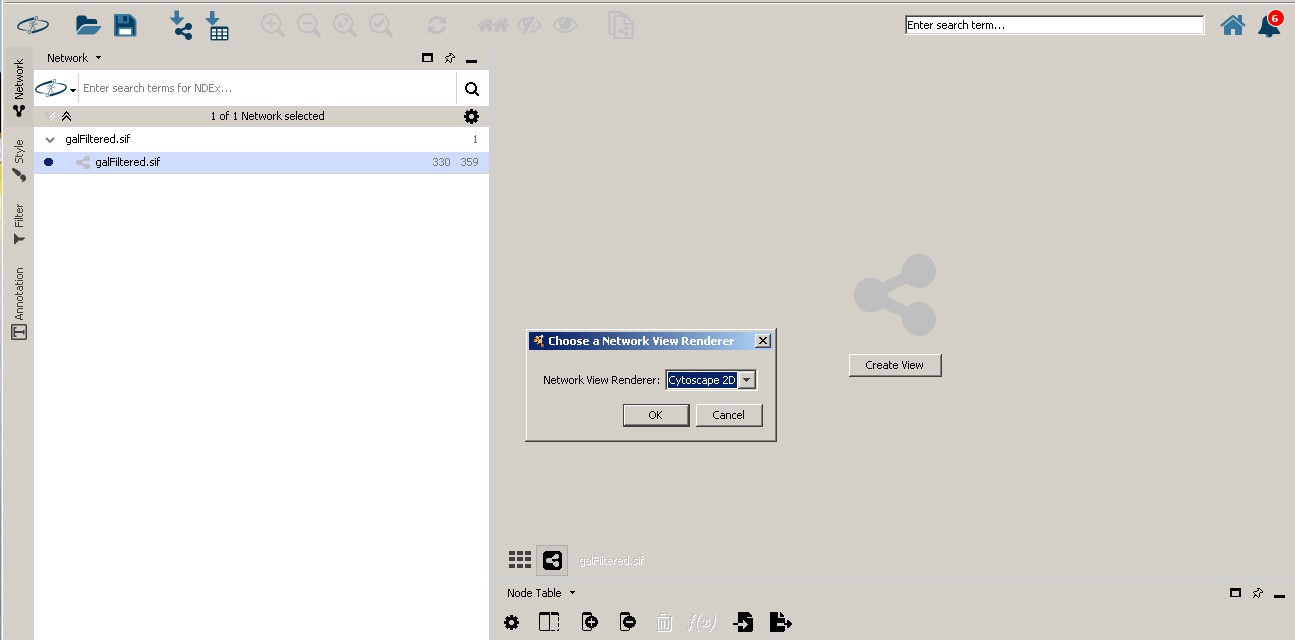
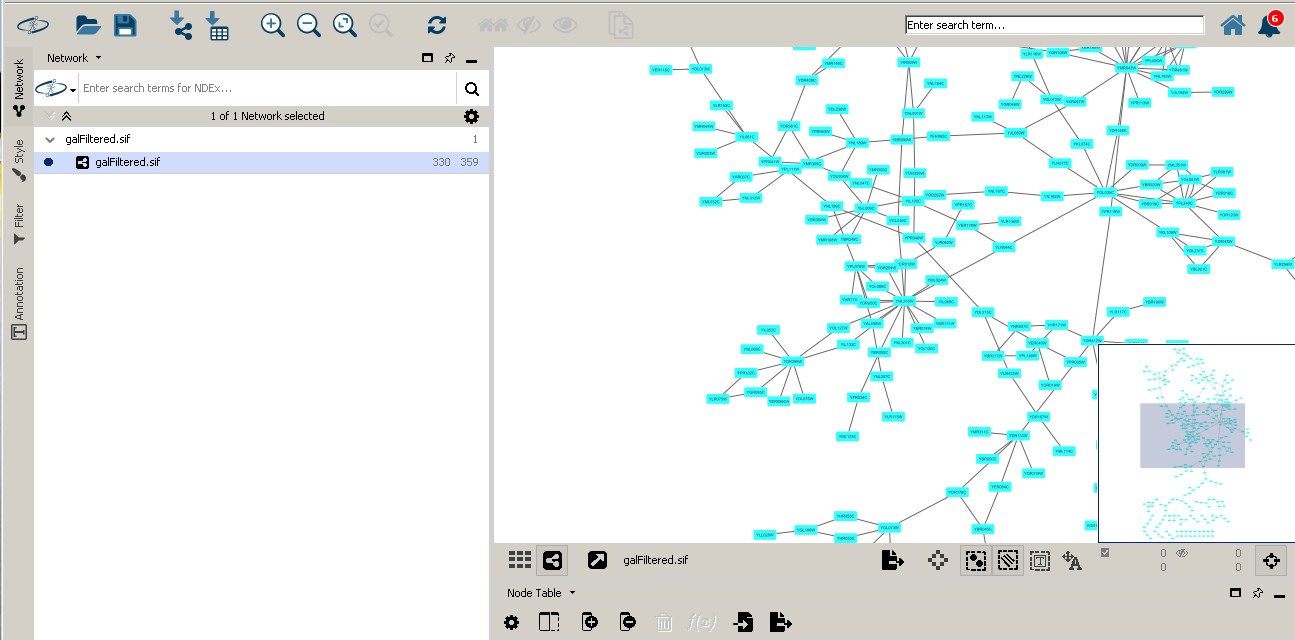
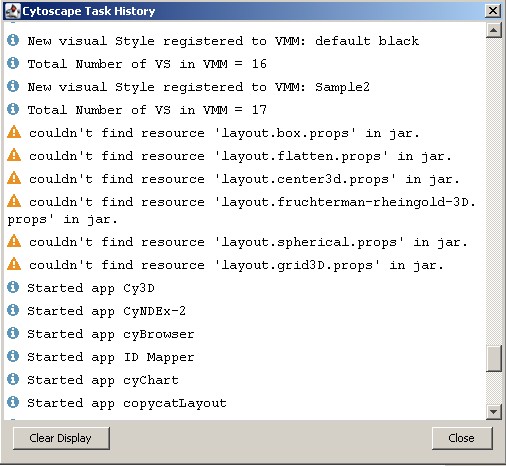
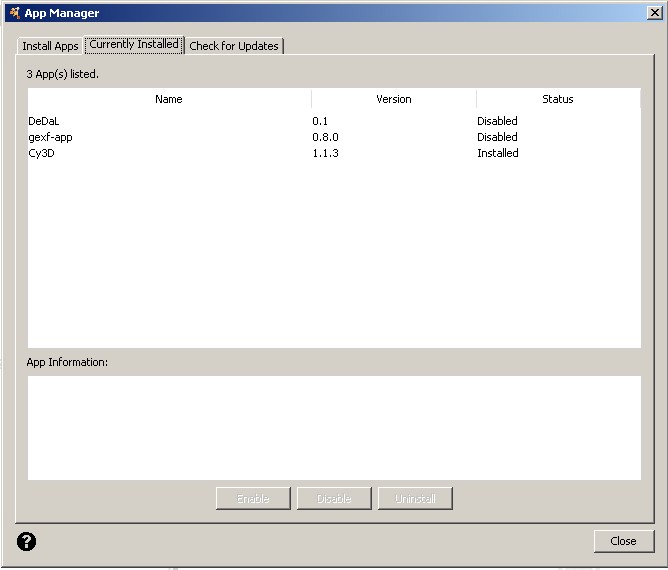
Black screen after trying to create Cy3D view
Windows 7 64 bit
Java 11.0.6
Tried both Cytoscape 3.8.2, 3.8.0 and 3.7.2 both with Cy3D 1.1.3 and 1.1.0 versions.
Also tried on Linux - nothing works. Please help.
Nothing strange in log.
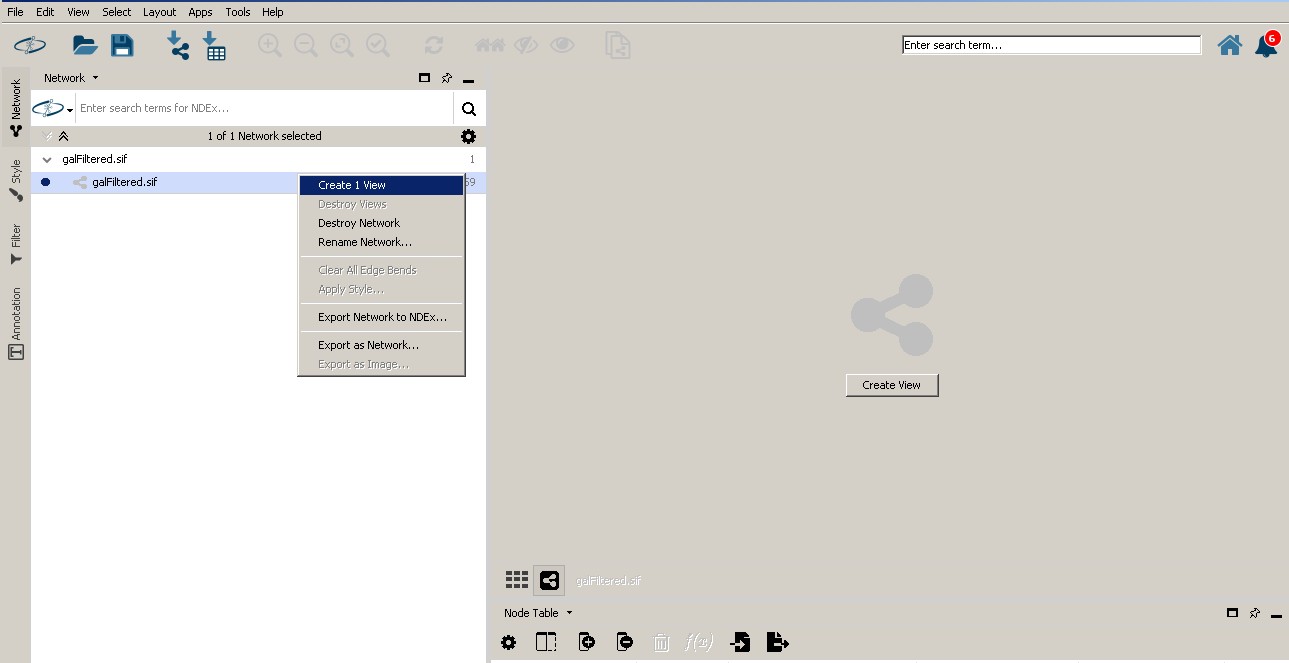
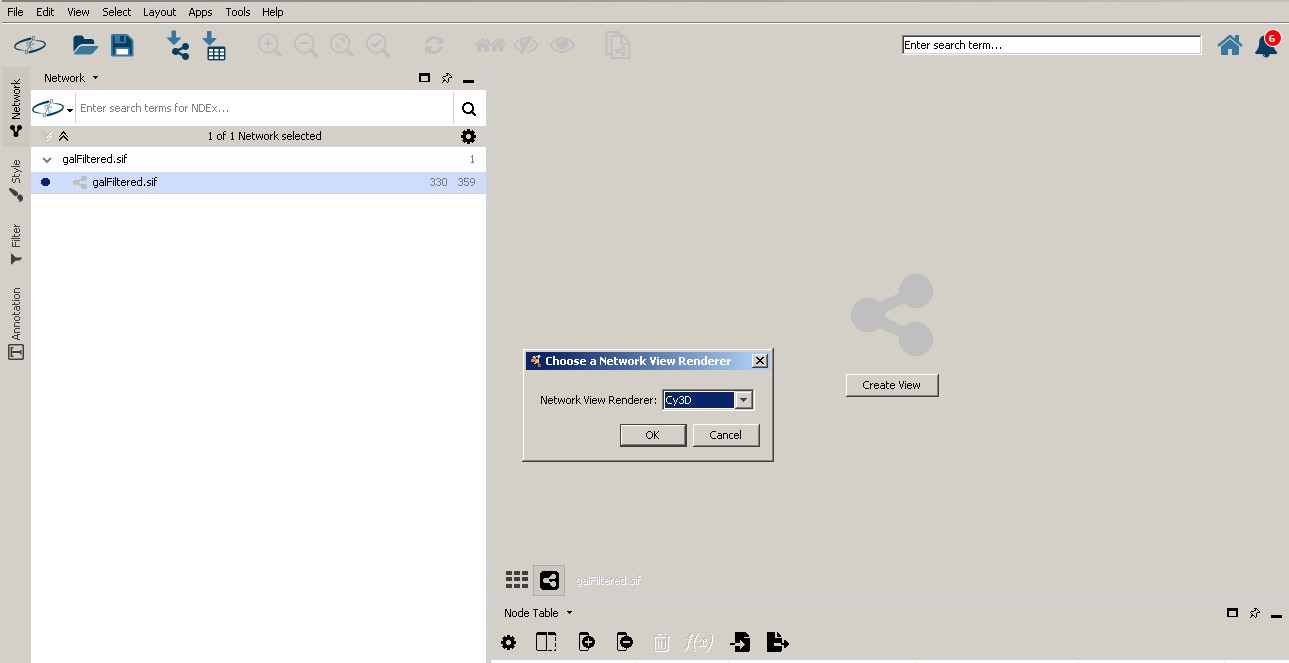
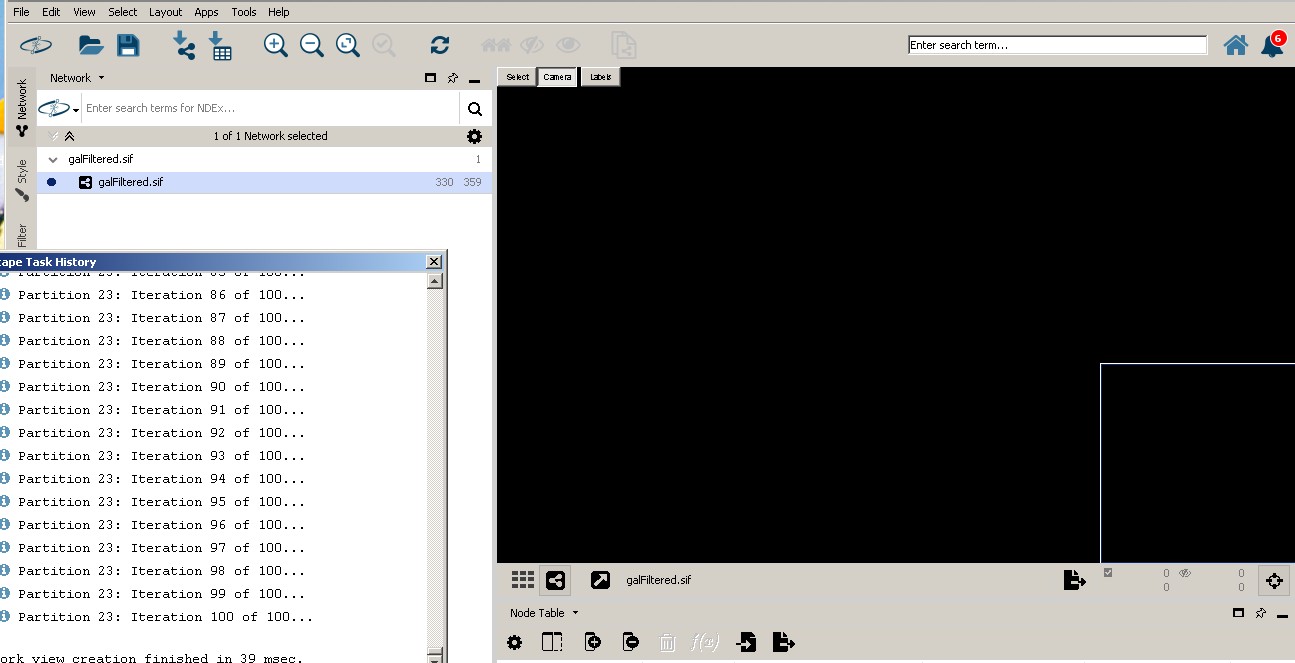
The text was updated successfully, but these errors were encountered: