-
-
Notifications
You must be signed in to change notification settings - Fork 93
[FEATURE]: Implement a tray item, like (or better than) in Pop Shell #23
Comments
|
If possible (because opening a widget would make the window lose focus) I think it would be very useful a "toggle float for current window". Ideally this button should be in the window titlebar but KWin has not an API for that :-/ |
|
Plasma Applet implementation is blocked by this: https://bugs.kde.org/show_bug.cgi?id=445129 |
|
@verahawk very nice! I actually have an idea on how to forward the requests to the KWin Script part. The QML C++ for DBus interaction plugin must be written and installed. It won't be universal for all KWin Scripts of course, like in the above bug report, but at least there is a solution. One problem is, though, I am not sure if I have enough time right now to make it, so I may slow you down a bit. Although, we could have a frontend review. Something minimal should be OK for the first iteration. |
|
No worries, I don't have too much time on my hands now either. So, no need to rush things. |
|
@verahawk By the way, I've seen your screenshot in KDE VDG Room and I think, that the layout should be a little different. As we cannot change the width of the pop-up, we might put here a list of a layouts, for example, or something, that takes the whole width. As for the check boxes, I think that applet should only include one, that the users want to change quickly and often, such as toggle tiling. Other ones belong to the settings module. The few, that remain could go to the title area (see other plasma applets for examples) |
|
Yeah, I have similar idea about live overview that would be drawn on the fly using QML's rectangles. |
Do you mean, that instead of the list, we could present layouts in a grid? |
Yes because bigger icons are better, otherwise they are hard to recognize. EDIT: like the this widget we have for multidisplay setups: By the way for anyone looking for a workaround:
Toggle tiling for all windows: Toggle tiling for current window: Other shortcuts name can be found by typing in a terminal:
|
Given the size of cards, I think they may benefit from the button to edit a layout in the future (when layout editor is ready). I didn't see the implementation, but is it possible to make the cards use 4 columns with less spacing between them? Also, the background color seems to have too much contrast. As for the styles - the color selector applet do have the hover outline, but I'm not sure how the selected one would look like. In case of your last proposal, I think it's valuable too, if we put the edit action to the right click menu (is it possible?). Also, a couple of other notes:
|
|
The latest iteration:
Yeah, those cards stand out too much. However, I believe that the only way to change the background, would be to create our own QML component.
We could just show on hover an icon-only button in the bottom corner of the card.
That hamburger menu is automatically created based on the context menu entries, and I am not sure if it can be removed. I do agree that it is completely unnecessary, however we can probably leave it as it is. |
|
I don't see the stripes on your screenshot. What do you mean? |
|
Now I see - the background color is indeed not plain. |
|
@verahawk can you reproduce this in other plasmoids provided by default in Plasma? If yes that must be fixed by upstream |
|
Yes, buttons from the Screen Layout applet have the same artifacts. Maybe it is related to Nvidia drivers or something? Anyway, you can change the color scheme to Breeze Dark, and check it for yourself. To be honest, it's not that big issue, so we can use those buttons for now. I just need to fix some memory leak in the applet, and once it's done, I will create a PR. |
|
What's the current progress on this? |
Yes, however as mentioned earlier, a work needs to be done in #335, and sadly I have no sufficient knowledge in that matter.
All settings controlled by the applet can be changed directly using shortcuts already provided by Bismuth. Also, there is a plan to add a separate tab which will contain all Bismuth shortcuts, so users can quickly look them up without diving into settings. I haven't tackled with it yet, though. |
Thank you, @verahawk - this makes sense. I'll try to port some if possible, and hopefully we can come back to this once #335 is done! Appreciate your response. |
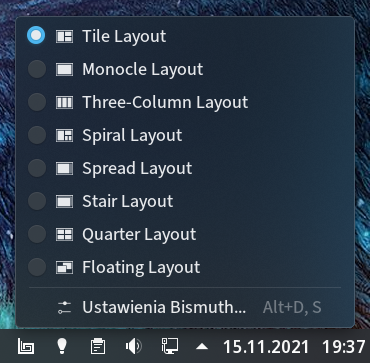
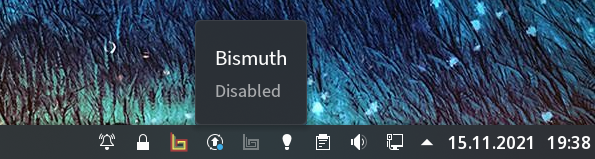
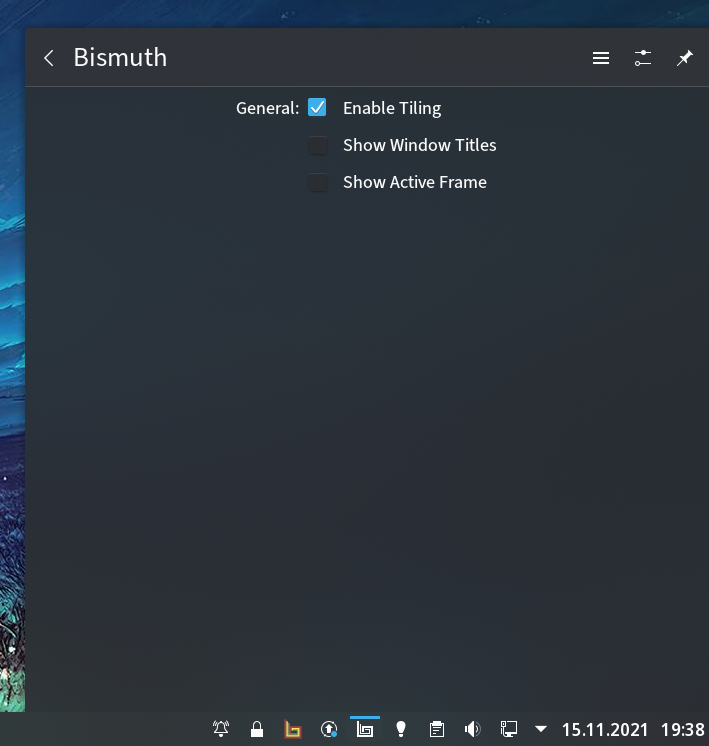
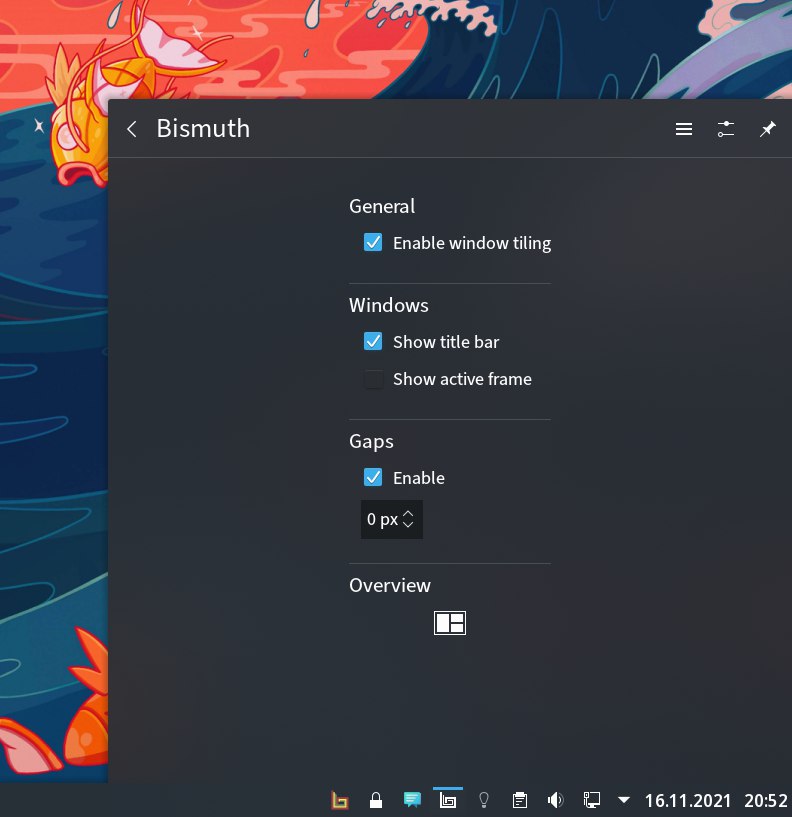
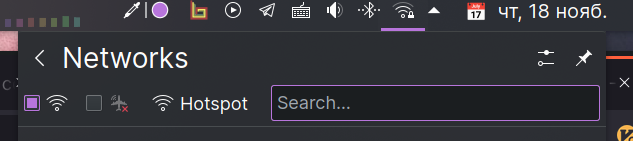
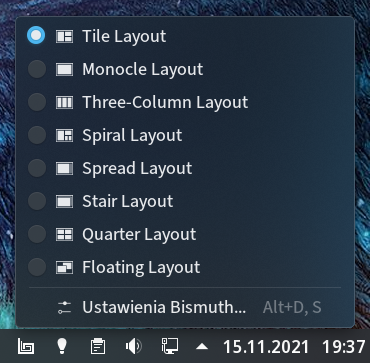
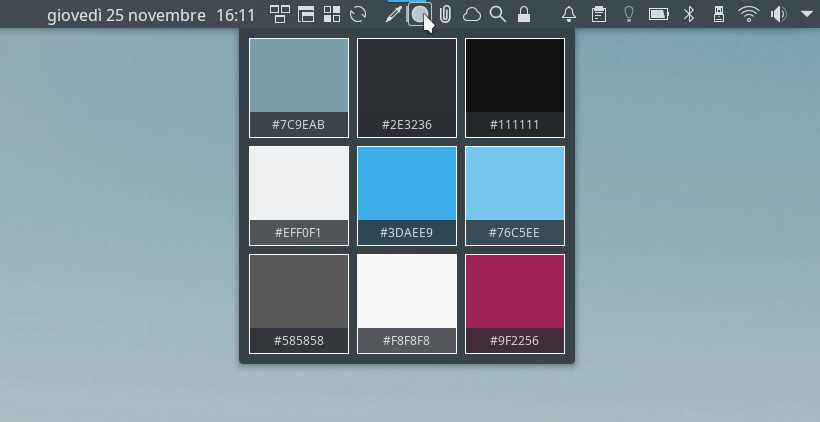
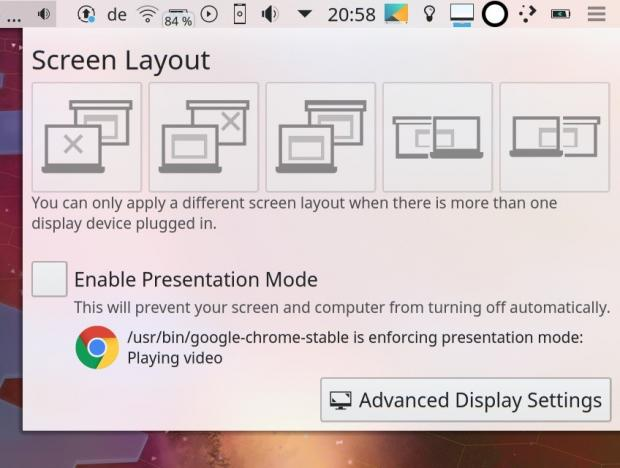
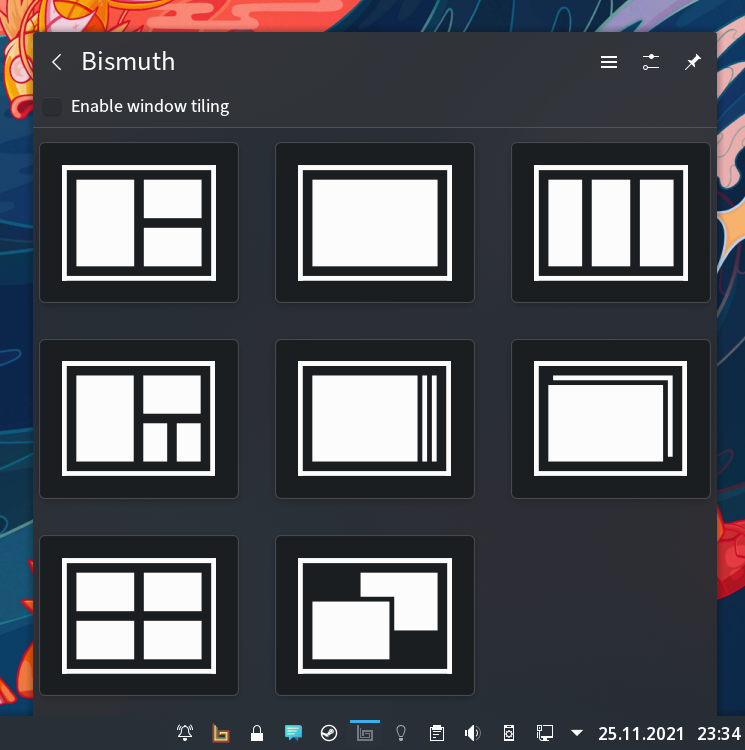
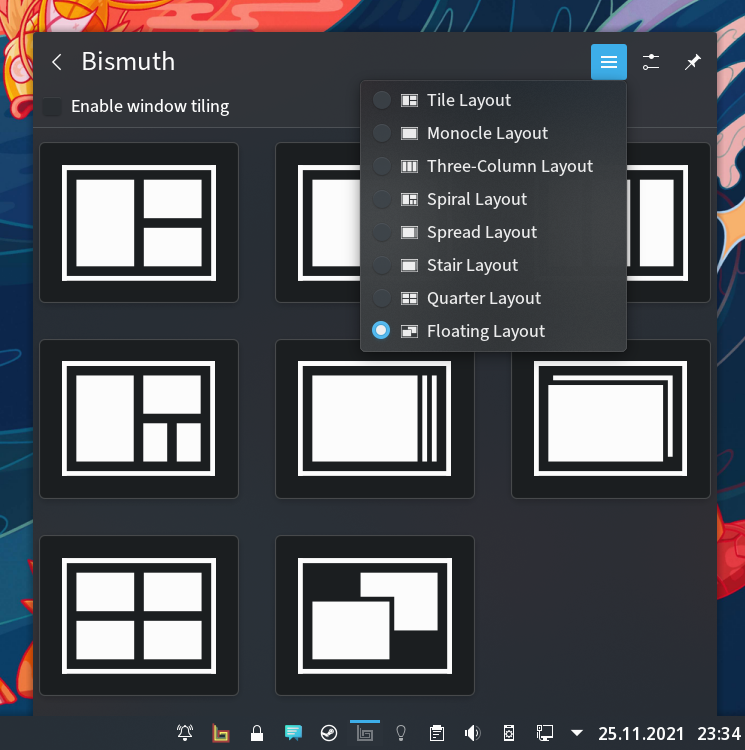
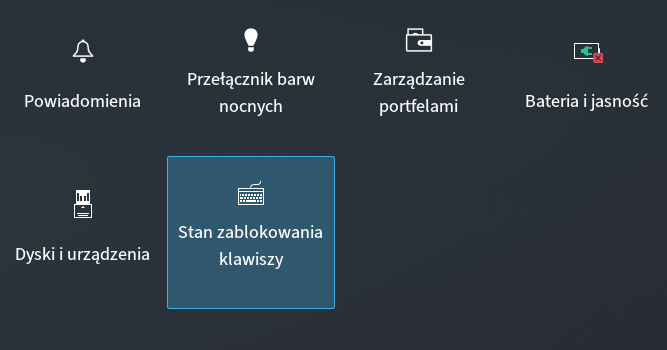
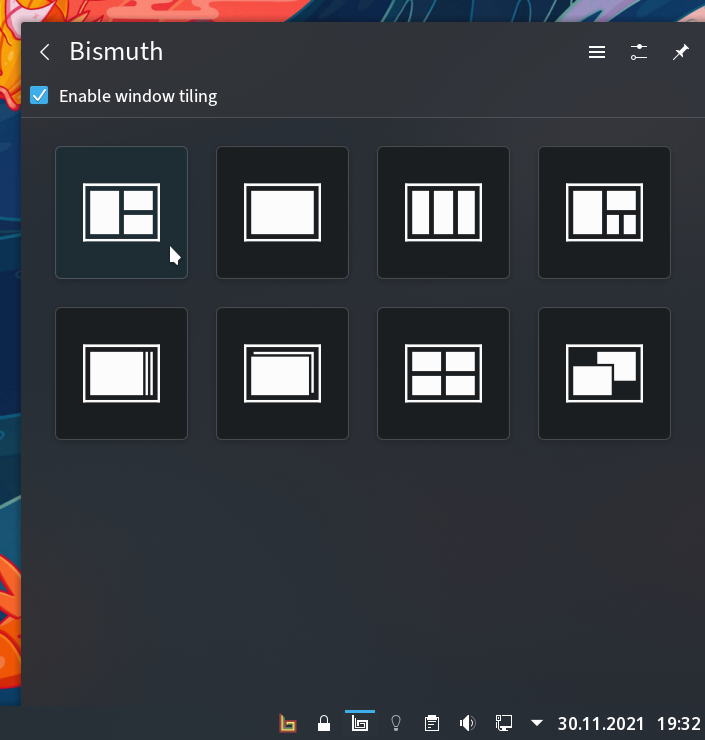
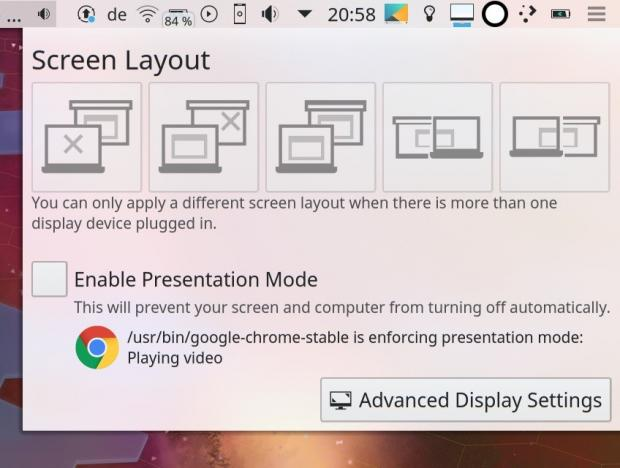
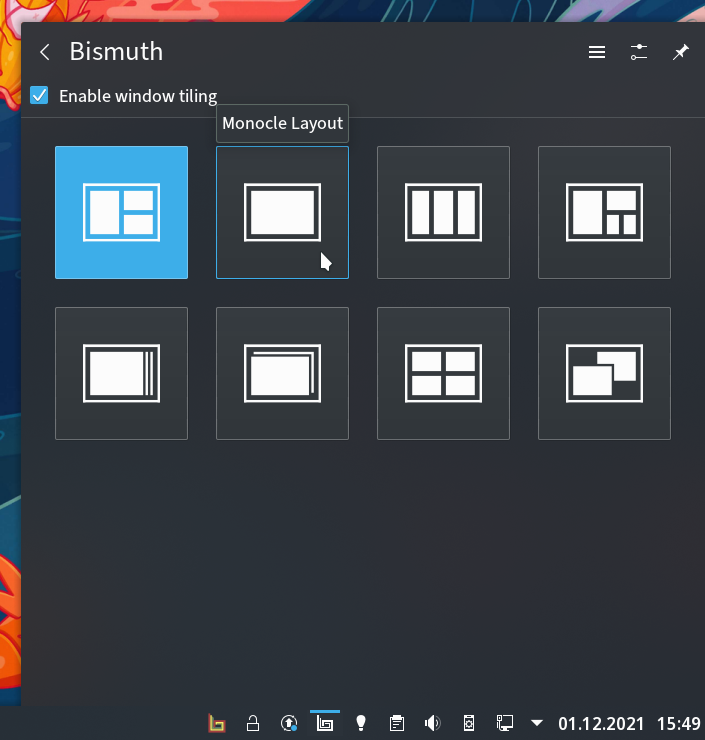

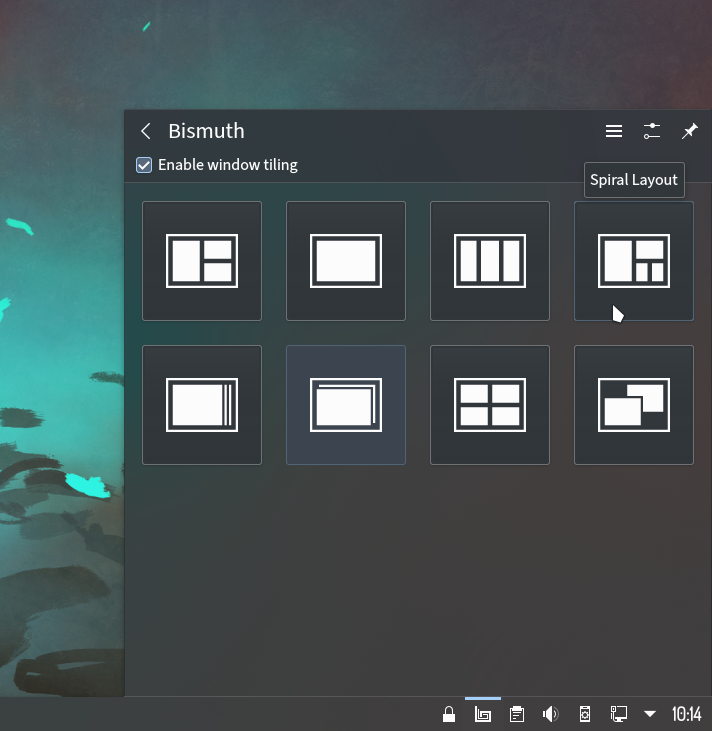
The tray should have the following features:
A pop-up from the Pop Shell:
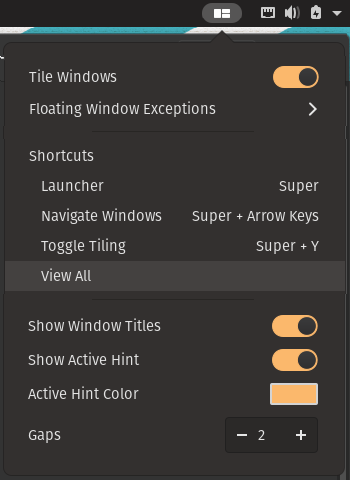
The text was updated successfully, but these errors were encountered: