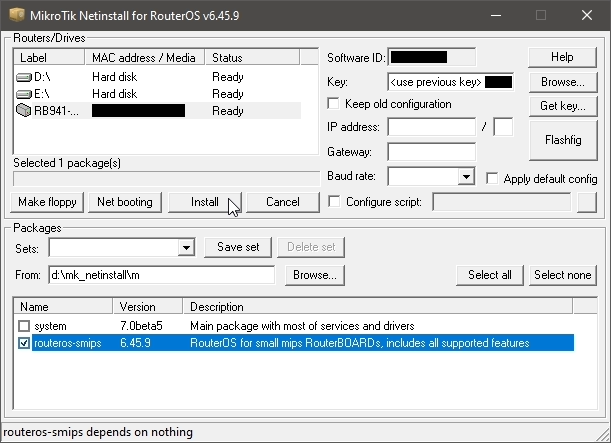MikroTik Netinstall in JS
If you encounter bug displayed on the video above then you may find this repository helpful.
How to use:
- Put vmlinux images in
vmlinuxfolder - Put your npk files in
npkfolder - Set your host IP to
192.168.88.2 - Start script with
node netinstall.js
You can extract vmlinux images from netinstall.exe.
Here are some vmlinux images from netinstall version 6.45.9:
| File Name | Resource Number |
|---|---|
| Powerboot | 129 |
| e500_boot | 130 |
| Mips_boot | 131 |
| 440__boot | 135 |
| tile_boot | 136 |
| ARM__boot | 137 |
| MMipsBoot | 138 |
| ARM64__boot | 139 |
First 4 bytes contain file size. Remove them first and then truncate file to the given size.
Or you may put your device into netinstall mode using original netinstall.exe and then use this script to send npk to it.
Tested on devices RB751G-2HnD and RB941-2nD with npk versions 6.45.9 and 7.0beta5, nodejs version 14.3.0.