-
Notifications
You must be signed in to change notification settings - Fork 6.7k
New issue
Have a question about this project? Sign up for a free GitHub account to open an issue and contact its maintainers and the community.
By clicking “Sign up for GitHub”, you agree to our terms of service and privacy statement. We’ll occasionally send you account related emails.
Already on GitHub? Sign in to your account
feat(dialog): Ability to present MatDialog fullscreen #10094
Comments
|
You should be able to make a dialog fullscreen by setting its |
|
Width works fine, but the height doesn't. I forked the "What's your name?" dialog sample, added width and height overflowing content and set maxWidth/maxHeight to 100vw/100vh: See here The maxHeight is hardcoded in the library to be 65vh. I believe it's due to mobile devices, where 100vh always overflows the visible document? You can go ahead and set height:100vh, but that will simply stretch the frame, while the content will overflow at 65vh. |
|
That's a general issue with the dialog that'll go away with #9236. Until then you should be able to work around it by overriding it in your CSS. |
|
Would be nice to be able to configure full screen when width < 600 px (on mobile). |
|
I came across this issue while looking specifically for a way to open a dialog full screen only on small devices. This seems like something that gets asked a lot so I wrote a blog post about it and provided my solution there. Essentially what we can do is resize the open dialog when the device size changes by using the BreakpointObserver class. You have to know the size you want to use on large screens, but other than that I haven't found any problems with it. Hope this helps someone else. @jtcrowson I think what I wrote up solves your problem and it's pretty easy to implement. |
|
@jtcrowson Here's my solution First of all - as an aside - we need to stop using 100vh. Forget it even exists for the purposes of dialogs. It flat out doesn't work well on mobile devices with toolbars that hide once you start scrolling and can correspond to a height that's taller than the actual visible viewport. What's great about the overlay API is it sticks everything in a DIV anchored on top of the whole site, so using What I'm doing is taking advantage of the fact that MatDialog allows you to add css classes for the overlay and panel. When you open a dialog you add these parameters to 'options': Then the following css is used to change the size of the dialog when on mobile and make it fullscreen. You can choose to just use media queries to enable this (and remove the So what is SmartLayout is my extension to FlexLayout that uses |
|
Here's my solution. What about a PopupService? ------------------ popup.service.ts ------------------ --------- account.component.ts -------- --------- account-edit.component.ts -------- Based on this blog |
|
You can do it in pure CSS and just don't put the width and height when instantiating your modal (you can pass max width and height) |
|
I got it working with this in css: But then I still have to add size to my dialog creation to take advantage of that: |
|
It works using: |
|
@makamekm Awesome. You saved my day! This technique works perfectly. |
|
just wanted to drop my workaround-hack, in case the above doesn't work for you, like me, i used the mat-content tag to keep my buttons in view |
|
It's a good workaround but it's not really a full-screen dialog as specified by Material Design - (find "Full-screen dialog") i.E. the closing "X" on the top left and "save" button on the top right. |
|
For my project, I did this feature module to manage dynamic dialog layout. The module has four functions:
If you only need to present the dialog in fullscreen mode, you can search in the first two functions. https://gist.github.com/faan11/7eb04a23e6d63d1a0a95260c8211dec5 |
|
As the dialog component in Angualr Material Experimantal has adopted the implementation from MDC, where full-screen dialog is available, I believe it is super easy for the team to implement this feature, but they didn't 😕. |
|
I don't understand how this wasn't implemented from the beginning. Who wants to look at a tiny box inside a tiny box, which is their mobile phone screen? Doesn't it make sense to place dialog buttons down the bottom centre in a vertical row for people to easily use their thumb, instead of stabbing around the middle of the screen? For all of the effort poured into Material Design these kinds of considerations seem so basic, and I still have to twist the dialog's styling and button placement to achieve some basic usability standards. |
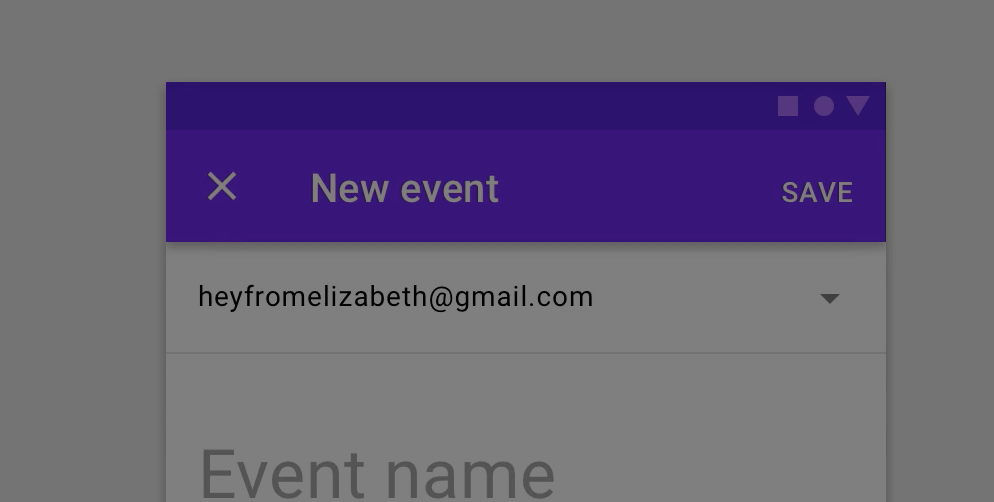
Bug, feature request, or proposal:
feature request
What is the expected behavior?
An ability to present modal dialogs fullscreen.
What is the current behavior?
Can't present modal dialogs fullscreen.
What are the steps to reproduce?
What is the use-case or motivation for changing an existing behavior?
This feature is in Material design specifications:
https://material.io/guidelines/components/dialogs.html#dialogs-full-screen-dialogs
Which versions of Angular, Material, OS, TypeScript, browsers are affected?
Is there anything else we should know?
The text was updated successfully, but these errors were encountered: