-
Notifications
You must be signed in to change notification settings - Fork 382
New issue
Have a question about this project? Sign up for a free GitHub account to open an issue and contact its maintainers and the community.
By clicking “Sign up for GitHub”, you agree to our terms of service and privacy statement. We’ll occasionally send you account related emails.
Already on GitHub? Sign in to your account
Error: open : The system cannot find the file specified. #1281
Comments
|
Hi @SzabKel, Thanks for flagging this for us. I haven't been able to reproduce the problem yet myself.
What does |
|
Running into the same error as OP. My The Doubling the backslashes doesn't help.
Environment: |
|
I believe we have tracked down the root of this problem. It should be fixed in the v1.84.0 release via #1286. Unfortunately, the issue was with the config file itself. So if you have been experiencing this problem, you will need to either delete your existing config file or edit it to remove the stanza that looks like: Please let us know if this has resolved the issue for you. |
|
@andrewsomething I can confirm, the new version fixed the issue. |

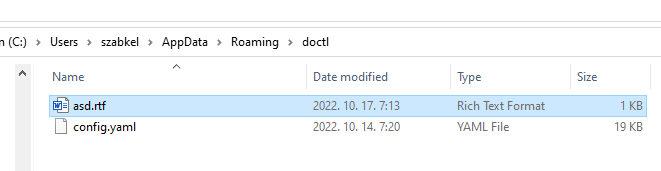

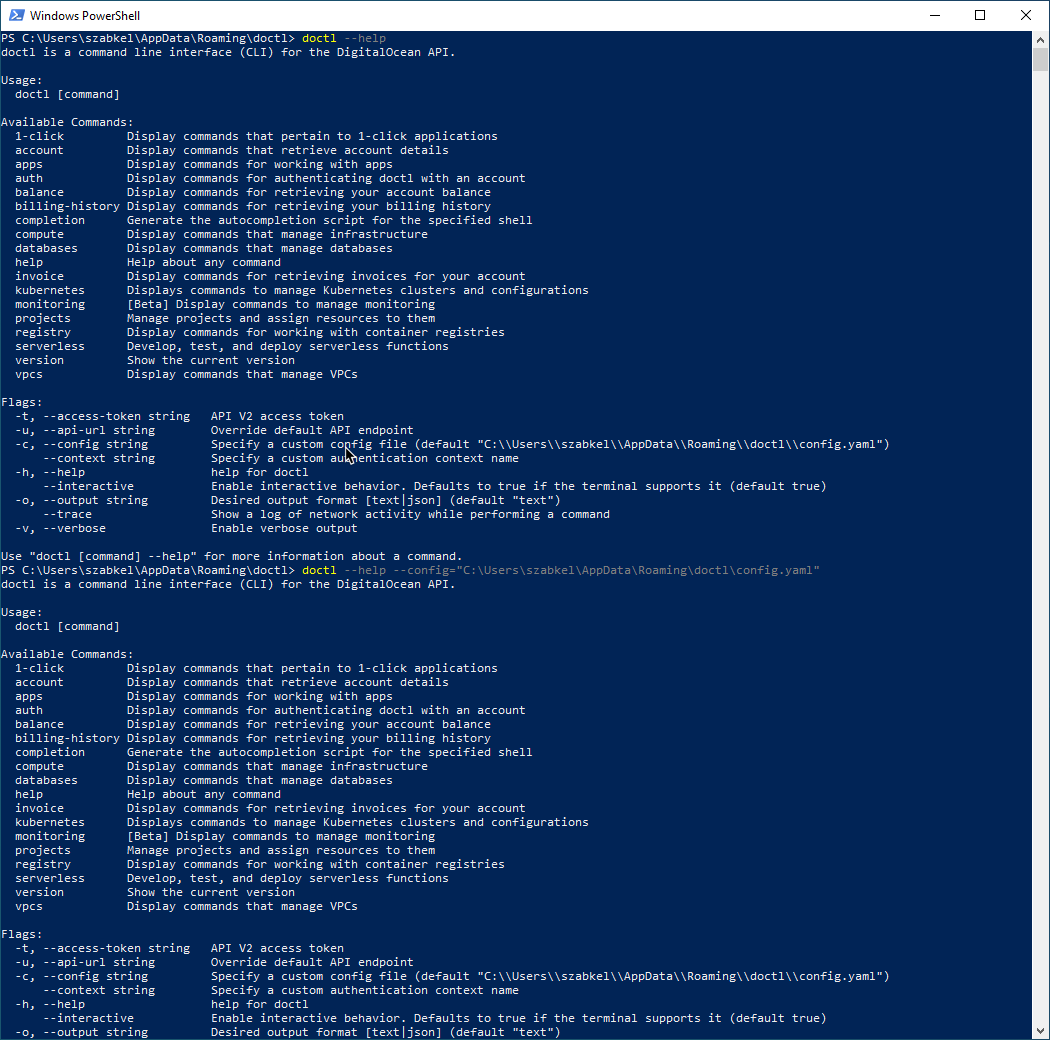
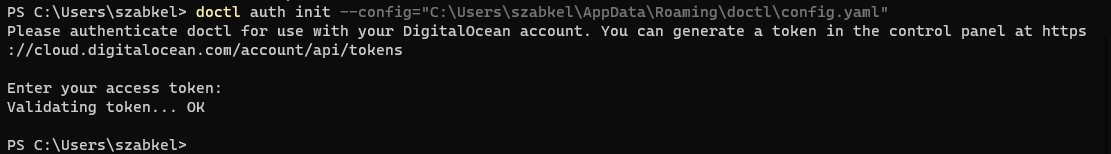
Describe the Issue:
Following the guide here, I downloaded doctl.exe, put it on the path. Running
doctl auth initdoes not work however (tried it with powershell, CMD, with and without administrator rights).It asks for the access token, then throws an error:
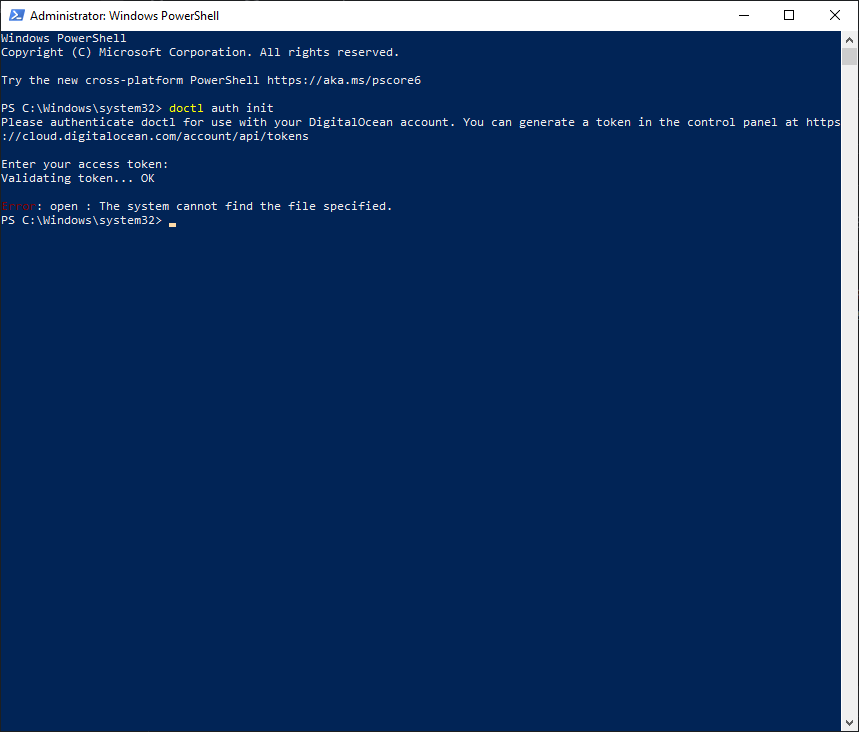
Error: open : The system cannot find the file specified.Environment:
Additional Details:
The
%APPDATA%\doctl\config.yamlfile exists and if I try to auth init with a--nameit will also save the access token to the config file. However runningauth switch --context <name>throws the save error. Runningdoctl account getdoes not work.Manually specifying the config path does not work as well (the file exists however):

The text was updated successfully, but these errors were encountered: