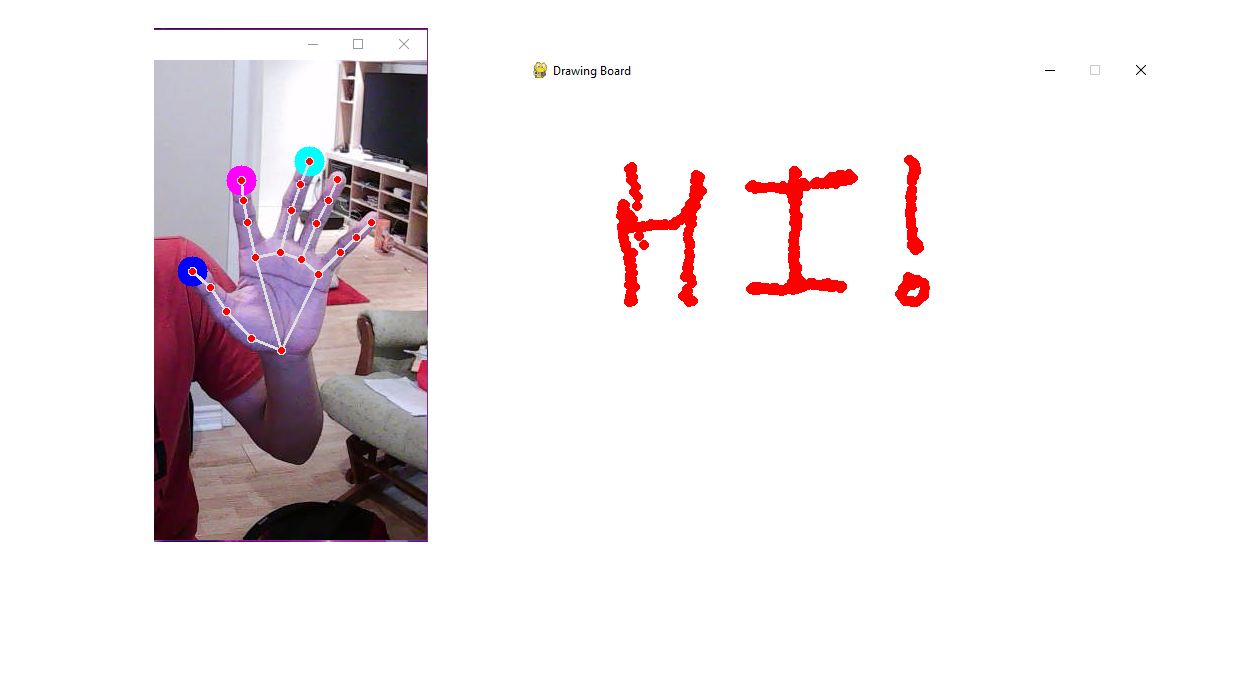There are a few things to install when using this program!
pip install opencv-python
pip install pygame
pip install pyautogui
pip install mediapipeimport cv2 as cv
import mediapipe as mp
import pygame
import math
import pyautogui
import osUse your thumb and index finger to draw onto your computer screen. By bringing your index and thumb finger together, it will allow you to draw onto a whiteboard, displayed on screen. Users can take screen shots of their work by moving their index finger together beside their middle finger tip. Within a certain distance screen shots will be taken aswell as drawing.
This project was made integrating computer vision and pygame! I first got this idea, after I worked on a similar project called "Catch me if you can". The goal of catch me if you can was to mov a 2d square around your screen, by controlling it through your hand. This was a very interesting project I developed with my cousin, that eventually lead me to take on this new one. After learning open CV, I decided to create an application, where users could draw onto their computer screen, if they didn't have a mouse. This would finally allow users to have precise drawings all without having to spend money on a stylus or mouse!
Through this project I learned more details about Pygame, and open CV. Aswell as enhancing my experience with Python, I was able to learn how to use generators effectively. This project taught me many applications of mathematical equations learned in school, such as the distance formula. Lastly, I was able to learn how to create screen shots through Python, through the windows machine. This project allowed me to become more comfortable using the "OS" module in Python, as I was able to experiment through grabbing the users directory, and allowing images to be saved on that pathway, if they want to take a screen shot.