-
Notifications
You must be signed in to change notification settings - Fork 2.2k
New issue
Have a question about this project? Sign up for a free GitHub account to open an issue and contact its maintainers and the community.
By clicking “Sign up for GitHub”, you agree to our terms of service and privacy statement. We’ll occasionally send you account related emails.
Already on GitHub? Sign in to your account
Seams and overdraw visible with transparent raster tiles + globe view #11906
Comments
|
Although I should note that if I understand things correctly, while the web is fine, maybe it's best not to rely on transparent tilesets in general. If a platform didn't load webp tiles and png tiles were too big to load, then it'd receive jpeg tiles and transparency wouldn't be possible at all. |
|
The seams likely stem from the epsilon-overlap in this PR: #11858 |
Yes I wasn't really happy with the result of #11871, so I left it as an experiment. The issue with adding some extra padding in the proposed PR is that it trades it off for other issues such as overlapping artifacts (such as z-fighting or when using transparent tiles an incorrect transparent contribution). For #11858, one other potential fix would be to draw the background color in the space that's filled by the footprint of the globe, that would get rid of these artifacts but might not work great with transparency. |
|
@karimnaaji two tricks I'm wondering about:
|
|
Sorry these are half-formed thoughts, but I'm thinking along the lines of this: #11546 Does this relate to the bug or perhaps offer a solution? |
|
Was it fixed ? Any updates when or workarounds. I am still getting this problem with GL JS |
|
Just to add, the same issue is with any raster layer, not only satellite image |
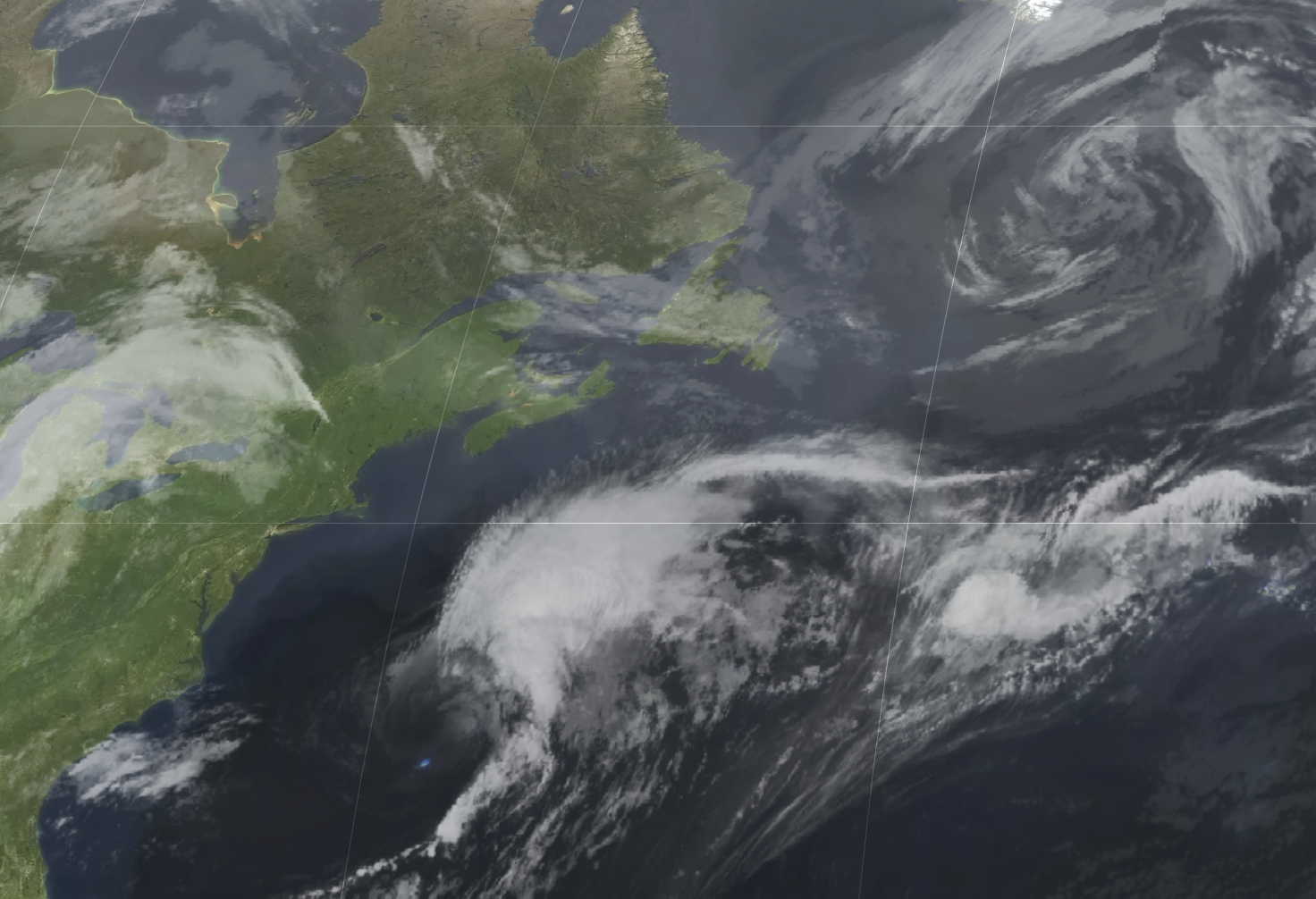
mapbox-gl-js version: current
mainbrowser: Chrome 101.0.4951.64
Steps to Trigger Behavior
debug/transparent-white) will do.projection: {name: 'globe'}A single 50% opacity white tile:

A tileset of the above, through z=4:
transparent-white.zip
debug/testpage.html
Expected Behavior
A tileset with transparency is rendered correctly—or even not at all, but preferably not incorrectly.
Actual Behavior
There are two problems:
In my testing, I obtain the expected results on 2D maps, even with projections. It's the globe view where this seems to occur. It seems like a stencil test might be able to prevent this sort of overdraw?
The text was updated successfully, but these errors were encountered: