-
-
Notifications
You must be signed in to change notification settings - Fork 370
New issue
Have a question about this project? Sign up for a free GitHub account to open an issue and contact its maintainers and the community.
By clicking “Sign up for GitHub”, you agree to our terms of service and privacy statement. We’ll occasionally send you account related emails.
Already on GitHub? Sign in to your account
Error- posterior.go: Not in network #137
Comments
|
Not sure why your getting an error in the log - I'd have to see the raw fingerprints. It usually means that they aren't sending any fingerprints associated with the ones learned. As for the questions:
Please let me know if this helps clear it up, I can certainly add it to the documentation! |
|
@schollz , A couple of things I didn't understand in your explanation:
Thanks |
|
Sure.
|
|
Hi @schollz , That answer did certainly helped me in terms of understanding how the server works. I think that will reveal a lot many unexplored things for us to work on and improve. :) |
|
Sure, the current FIND server at ml.internalpositioning.com generally has ~120 unique users per day. Most users only have 3 to 20 rooms and 1 to 4 tracking users. Its been handling ~2 requests / second for the past 6 months. It uses about 300 MB of RAM (and a little bit of swap) and the CPU is usually < 10%. The screenshot you have shows "Not in network" warning - is that what you are referring to as the error? This warning comes from the first step in the classification - first the server checks each mac address against the list of mac addresses it knows for each network (a network is just a connected network of all mac addresses that have co-appeared in a fingerprint). If none of the mac addresses in the current fingerprint match any in any network, then its clear to the server that it cannot be classified because there is no information on it. Then it will return a warning "Not in network". In the instance that you have a fingerprint with 10 mac addresses that the server has not seen, and 1 that the server has, then the server will still classify (just ignoring the 10 it hasn't seen before). Please let me know if I can explain further! |
|
@schollz , Did lil more research on the above error and this is what I found in logs. Have a look and let me know what exactly is it? |
|
Hi, Did you look into it, any luck? |
|
Can you send me your DB file? |
|
@schollz , |
|
You can just email it to me, zack@hypercubeplatforms.com. I'll take a look and see if I can replicate your error. |
|
Hi @schollz , mailed you the db last week. Did you go through it? |
|
Hi @schollz , I tried to open the .db file in /data folder but its throwing error. Could you please suggest a tool to view the db file ? |
|
Hi @uncleashi |
|
@schollz , Yeah, its working now. Though I'll be doing some more testing to see if its behaving the same as it was earlier. |
|
@schollz @uncleashi |
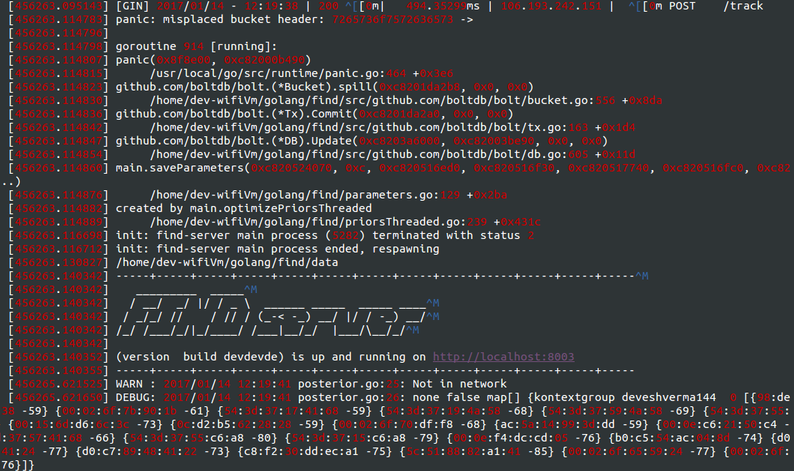
Hi @schollz ,
I have been testing the FIND server on an Azure VM along with FIND android client app development from past few days. It was working fine till yesterday and I even made some 50 mock locations by learning. But it stopped working this morning and throwing following errors in log.
Also, I am curious to know did you check:
That would an interesting thing to know and I think you should include that into feature documentation too.
Thanks
The text was updated successfully, but these errors were encountered: