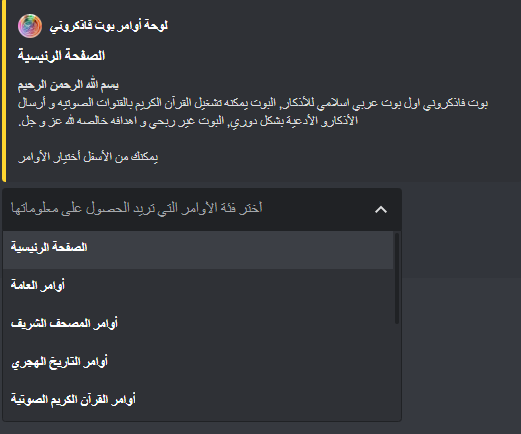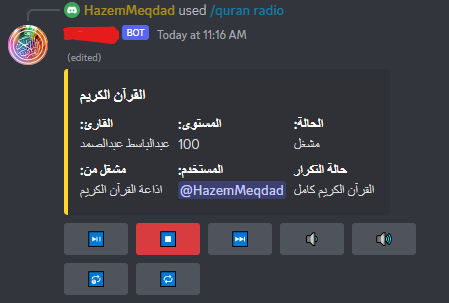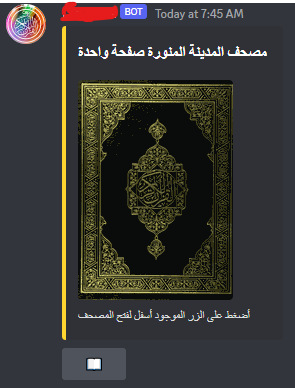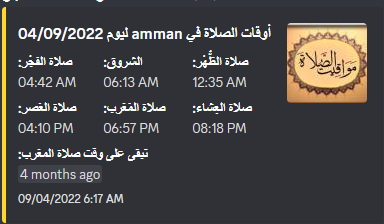بوت القرآن الكريم للتذكير بالله عز و جل
The bot is a bot that helps your server to remember for allah. its send azkar for every 30 minutes or some other times.
- Send Azkar for every 30 minutes or some other times.
- Play quran with radio or any other audio source.
- Got prayer times for every city.
- Got all quran holy pages with custom fast cdn.
bot work on python and use a discord.py library to connect to the discord gateway & rest discord api, it use a mongodb database to store all data, and we use a lavalink library to play quran audio.
git clone https://github.com/HazemMeqdad/quranbot.git # required gitif you hava a problem or not donwload git tool then you can download it from here, or you can download repository from here
- This steps to install in linux vps
curl -fsSL https://get.docker.com -o get-docker.sh
DRY_RUN=1 sudo sh ./get-docker.shsudo apt-get update
sudo apt-get install docker-compose-plugin
sudo yum update
sudo yum install docker-compose-plugincreate the .env file and use the config template from example file example.env and edit it. example:
TOKEN="OTg3NTM5NjEw..."
MONGO_URL="mongodb://localhost:27017"
OWNER_IDS="670993199011201025"
# If you went to create slash command on once guild
# DEBUG_GUILD="843710915861545000"
# Just password required
LAVALINK_NODE_PASSWORD="youshallnotpass" # lavalink passwordOpen the folder of your clone
docker-compose up -ddocker-compose stop # to stop the bot