-
Notifications
You must be signed in to change notification settings - Fork 47
New issue
Have a question about this project? Sign up for a free GitHub account to open an issue and contact its maintainers and the community.
By clicking “Sign up for GitHub”, you agree to our terms of service and privacy statement. We’ll occasionally send you account related emails.
Already on GitHub? Sign in to your account
Filter by product name or serial number #81
Comments
|
I have same problem and also for medical device. In my case our products
have a unique PID, but need the extra info to distinguish between our
products. Web USB can do it. I think we are waiting for a few blocks on
progress to clear before same can be implemented in Web Serial.
…On Mon, Feb 3, 2020 at 9:25 AM Artem ***@***.***> wrote:
We produce pager for measuring EKG and sending it via serial over usb
(FTDI).
There are cash machines with same connection type in medical offices where
our devices are used.
VID and PID are same so there is no way to detect which device in list is
our pager.
Same problem with multiple pagers connected to one pc.
- Is there any plans to format name of item in browser devices list
based on its SerialInfo? Like *product name* or *serial number*
- Can i filter devices list by this fields in future?
—
You are receiving this because you are subscribed to this thread.
Reply to this email directly, view it on GitHub
<#81?email_source=notifications&email_token=AB6MDPDPD5QLTFJYQ4HNXHTRBASNLA5CNFSM4KPGCUUKYY3PNVWWK3TUL52HS4DFUVEXG43VMWVGG33NNVSW45C7NFSM4IKTOWAQ>,
or unsubscribe
<https://github.com/notifications/unsubscribe-auth/AB6MDPFVBFOEOZPWJ5UV5LLRBASNLANCNFSM4KPGCUUA>
.
|
|
The API can provide the USB product name and serial number strings (if present) and allow sites to filter based on these strings in a call to |
|
I think the question is as to when we can expect to see that in a release.
…On Mon, Feb 3, 2020 at 2:08 PM Reilly Grant ***@***.***> wrote:
The API can provide the USB product name and serial number strings (if
present) and allow sites to filter based on these strings in a call to
requestDevice().
—
You are receiving this because you commented.
Reply to this email directly, view it on GitHub
<#81?email_source=notifications&email_token=AB6MDPFLCDFHL42WXB2VNNDRBBTTTA5CNFSM4KPGCUUKYY3PNVWWK3TUL52HS4DFVREXG43VMVBW63LNMVXHJKTDN5WW2ZLOORPWSZGOEKVALPY#issuecomment-581567935>,
or unsubscribe
<https://github.com/notifications/unsubscribe-auth/AB6MDPGCD33FP42XM2H74VTRBBTTTANCNFSM4KPGCUUA>
.
|
|
Specifying the behavior here should be straightforward but there are limitations in the current implementation in Chromium which I'm tracking in issue 1048731 which I just filed. |
|
@flatsiedatsie I've broken off the tty vs. cu issue on macOS as issue 1084285. Your site shouldn't have to deal with this platform-specific quirk. |
|
@reillyeon Thanks! And now I also learnt what the difference between CU and TTY is, so thank you twice :-) |
|
Another small unrelated comment: hovering over / clicking on the (?) doesn't do anything (Brave Browser, Mac) |
|
Thanks for pointing that out. I filed issue 1085149 to remind myself to direct that link to a new help center page. |
|
Just another quick note that I saw the same thing on a Raspberry Pi (Raspbian). The single Arduino showed up as two devices. It was a bit different this time though. Where on Mac OS the names were very similar (only ama/tty difference), here the names were much more distinct. Although they still boiled down to the same ama/tty doubling. |
|
@flatsiedatsie an issue with this on Raspbian will be completely independent from what you encounter on macOS because serial port enumeration works very differently between the two platforms. Doubling is not expected on Linux unless there are actually two devices present (or a USB device with multiple serial interfaces). From the documentation it appears that a Raspberry Pi has two UARTs which may be connected to the same GPIO pins (it's unclear to me) so this is an expected issue which the browser, without board-specific knowledge, can't avoid. |
|
Ah, that must be it! That explains the different names too. Sharp! |
|
I thought about creating a new issue, but I hope it's OK to post it here. |
@reillyeon VID and PID are same so。How do I distinguish between different devices?thanks~ |
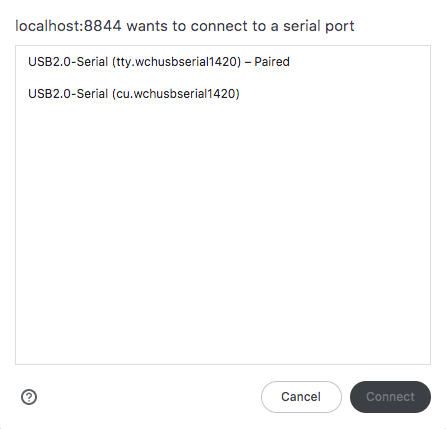
We produce pager for measuring EKG and sending it via serial over usb (FTDI).
There are cash machines with same connection type in medical offices where our devices are used.
VID and PID are same so there is no way to detect which device in list is our pager.
Same problem with multiple pagers connected to one pc.
SerialInfo? Like product name or serial numberThe text was updated successfully, but these errors were encountered: