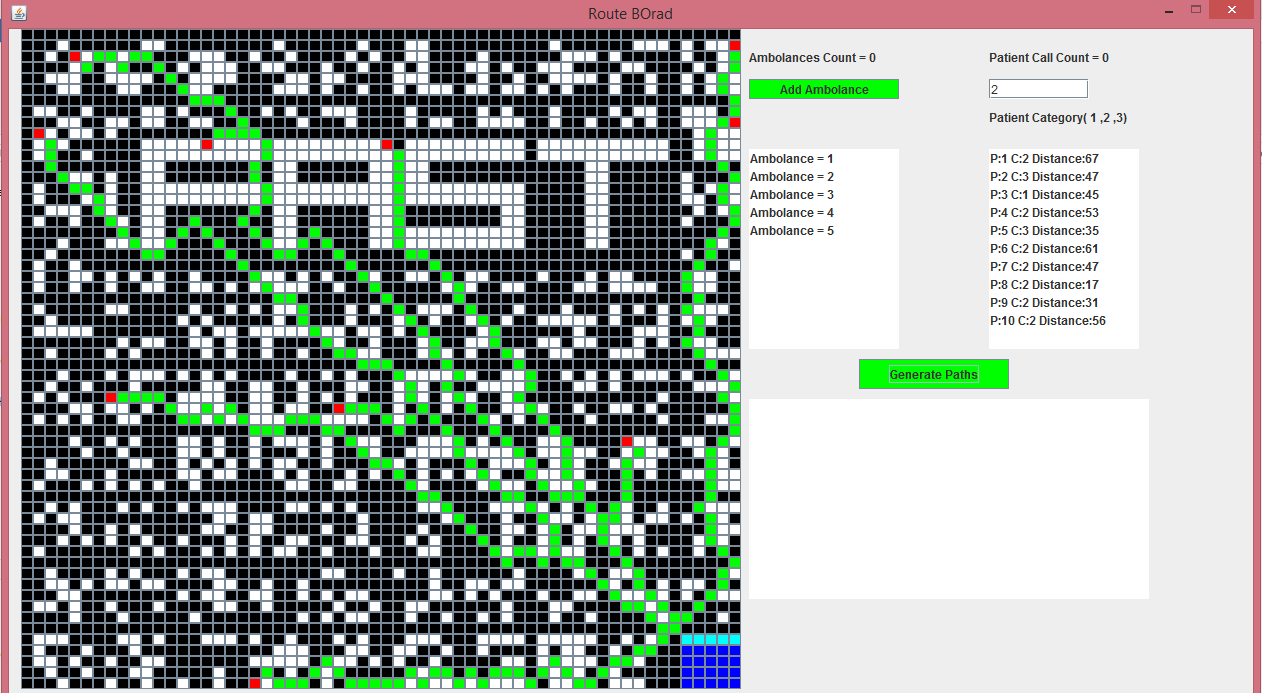Implementation of A Star algorithm to find the shortest path for ambulances. It's implementation is done in java Netbeans.
How this application works
Step 1 :
Run the Project/ exe file and you will see the U.I implemented Which containes One Grid, Add Ambulance and Add Patient
Grid : this grid contains diffrent colors of small squars. Diffrent color represnt different object
1) Black Squars represent a road/path for vehicles
2) White Squars represent the buildings/houes. no path to move
3) Blue Squars reprsent the Hospital/Ambulances's source path from where these start.
4) Red Squars represent the patients who call for the ambulance
5) Green squars represent the shortest path coverd by ambulance to reach the destination/patient.
Add the Ambulances to Hospital
Step 3:
1) Slect the category for the Patient (1,2,3)
2) Click on the any white squar where you want to locat the patient. after click it will be chnage to red.
repeat these steps to add more patients as much you want.
Step 4:
Click on Button name as Generate Path and See the Output