-
Notifications
You must be signed in to change notification settings - Fork 6.7k
New issue
Have a question about this project? Sign up for a free GitHub account to open an issue and contact its maintainers and the community.
By clicking “Sign up for GitHub”, you agree to our terms of service and privacy statement. We’ll occasionally send you account related emails.
Already on GitHub? Sign in to your account
A button ripple effect appears again after a dialog is closed #8420
Comments
|
What you're seeing is the focus state for the button. It is normally supposed to only show when focus came from a keyboard interaction, but here it is happening when the triggering action is a mouse event. |
* No longer shows the focus indicator when the button is focused through `program`. This behavior should be similar across components like slide-toggle, checkbox, radio etc. Fixes angular#8420
|
@jelbourn showing it both for keyboard and programmatic focus was intentional, otherwise restoring focus from dialogs or sidenavs won't be visible. IMO |
|
@jelbourn I think there are two solutions here:
I chatted with @crisbeto about this and we think that solution 2) can be problematic for users with keyboard. The dialog, drawer will just restore focus using A better solution would be just keeping it as it is and prioritizing accessibility over the UX here. If we go that way I'll update the |
|
What about adding an optional
|
|
I was thinking we could show the focus indicator whenever the dialog open action or the dialog closing action came from the keyboard. |
|
We can also do it like @mmalerba described. This way we still give developers the flexibility to control whether the "original" element should have a focus indicator or not, but accessibility is prioritized by default. For the dialog close action, I don't think there is an easy way to detect whether it came from the keyboard or not. In theory we could add a new option to the |
|
A user-facing API for this seems more cumbersome than anything. We can easily categorize events from |
|
Yeah that sounds good (escape keys, backdrop clicks, dialog-close directive). I'm just a bit concerned about always treating the I just think, a lot of developers won't really think that the Also, I think under the hood the |
|
Yeah, we would need a new internal API at the very least. That can be a first step if we still want to think about a public api after after that. |
|
I noticed an issue when adding the This means that it will be incorrectly set to |
* Restores the trigger focus upon dialog close with the proper focus origin that caused the dialog closing. For example, a backdrop click leads to a focus restore via `mouse`. Pressing `escape` leads to a focus restore via `keyboard`. References angular#8420
* Restores the trigger focus upon dialog close with the proper focus origin that caused the dialog closing. For example, a backdrop click leads to a focus restore via `mouse`. Pressing `escape` leads to a focus restore via `keyboard`. References angular#8420
* Restores the trigger focus upon dialog close with the proper focus origin that caused the dialog closing. For example, a backdrop click leads to a focus restore via `mouse`. Pressing `escape` leads to a focus restore via `keyboard`. Clicking the `matDialogClose` button will depend on the type of interaction (e.g. `click` or `keyboard`) References angular#8420.
* Restores the trigger focus upon dialog close with the proper focus origin that caused the dialog closing. For example, a backdrop click leads to a focus restore via `mouse`. Pressing `escape` leads to a focus restore via `keyboard`. Clicking the `matDialogClose` button will depend on the type of interaction (e.g. `click` or `keyboard`) References #8420.
|
For anyone searching, working around it is pretty simple: Just force mouse focus: You get a reference to the button using Of course, my workaround will always use mouse focus, which might not be desired, but 9/10 (if not more) is going to use the mouse to open the dialog, so to me it less confusing to most than always showing it (the escape or enter key is often used to close the dialog, but that is pretty irrelevant, IMHO. The important distinction is how it was opened) |
* Restores the trigger focus upon dialog close with the proper focus origin that caused the dialog closing. For example, a backdrop click leads to a focus restore via `mouse`. Pressing `escape` leads to a focus restore via `keyboard`. Clicking the `matDialogClose` button will depend on the type of interaction (e.g. `click` or `keyboard`) References angular#8420.
|
You can add
|
|
@VladislavLobakh the problem is not the API naming, it's about a rock solid implementation that works in all imaginable border cases, does not have side-effects and does not create overhead. I just came aware of the focus issue and this somehow should get fixed! |
after some experiments I cannot say I can trust it at all. It works in 50% of the cases and I cannot even figure out the pattern when it does and when does not work. |
|
@andreElrico @smnbbrv MatDialogConfig has a propery "restoreFocus". It gives you the ability: Whether the dialog should restore focus to the previously-focused element, after it's closed. It's working and it's easy to understand. |
|
It’s not working, that’s the problem |
|
In my case, the real problem stay in button structure, 'material' build various sub components and last one is a 'div' with css class 'mat-button-focus-overlay': My solution is simply, in 'style.css' file, add or sobrescribe the 'mat-button-focus-overlay'
|
|
@pablomario thanks! this one works. However, this issue is not something that should be somehow fixed on the end developer side. This is just annoying. The dialogs are in 99% of the cases a reaction of a system on some action. That, of course, can be a navigation, but the most of dialogs are a result of clicking a button. |
|
not sure why this seems to work effectively but: Using .blur() did not remove the overlay, but immediately invoking .focus() does...? |
|
In my case, solved the problem this: |
* Restores the trigger focus upon dialog close with the proper focus origin that caused the dialog closing. For example, a backdrop click leads to a focus restore via `mouse`. Pressing `escape` leads to a focus restore via `keyboard`. Clicking the `matDialogClose` button will depend on the type of interaction (e.g. `click` or `keyboard`) References angular#8420.
* Restores the trigger focus upon dialog close with the proper focus origin that caused the dialog closing. For example, a backdrop click leads to a focus restore via `mouse`. Pressing `escape` leads to a focus restore via `keyboard`. Clicking the `matDialogClose` button will depend on the type of interaction (e.g. `click` or `keyboard`) References angular#8420.
* Restores the trigger focus upon dialog close with the proper focus origin that caused the dialog closing. For example, a backdrop click leads to a focus restore via `mouse`. Pressing `escape` leads to a focus restore via `keyboard`. Clicking the `matDialogClose` button will depend on the type of interaction (e.g. `click` or `keyboard`) References angular#8420.
* Restores the trigger focus upon dialog close with the proper focus origin that caused the dialog closing. For example, a backdrop click leads to a focus restore via `mouse`. Pressing `escape` leads to a focus restore via `keyboard`. Clicking the `matDialogClose` button will depend on the type of interaction (e.g. `click` or `keyboard`) References angular#8420.
* Restores the trigger focus upon dialog close with the proper focus origin that caused the dialog closing. For example, a backdrop click leads to a focus restore via `mouse`. Pressing `escape` leads to a focus restore via `keyboard`. Clicking the `matDialogClose` button will depend on the type of interaction (e.g. `click` or `keyboard`) References angular#8420.
* Restores the trigger focus upon dialog close with the proper focus origin that caused the dialog closing. For example, a backdrop click leads to a focus restore via `mouse`. Pressing `escape` leads to a focus restore via `keyboard`. Clicking the `matDialogClose` button will depend on the type of interaction (e.g. `click` or `keyboard`) References angular#8420.
* Restores the trigger focus upon dialog close with the proper focus origin that caused the dialog closing. For example, a backdrop click leads to a focus restore via `mouse`. Pressing `escape` leads to a focus restore via `keyboard`. Clicking the `matDialogClose` button will depend on the type of interaction (e.g. `click` or `keyboard`) References #8420.
Restores the trigger focus upon dialog close with the proper focus origin that caused the dialog closing. For example, a backdrop click leads to a focus restore via `mouse`. Pressing `escape` leads to a focus restore via `keyboard`. Clicking the `matDialogClose` button will depend on the type of interaction (e.g. `click` or `keyboard`) References angular#8420.
Restores the trigger focus upon dialog close with the proper focus origin that caused the dialog closing. For example, a backdrop click leads to a focus restore via `mouse`. Pressing `escape` leads to a focus restore via `keyboard`. Clicking the `matDialogClose` button will depend on the type of interaction (e.g. `click` or `keyboard`) References #8420.
Restores the trigger focus upon dialog close with the proper focus origin that caused the dialog closing. For example, a backdrop click leads to a focus restore via `mouse`. Pressing `escape` leads to a focus restore via `keyboard`. Clicking the `matDialogClose` button will depend on the type of interaction (e.g. `click` or `keyboard`) References angular#8420.
Restores the trigger focus upon dialog close with the proper focus origin that caused the dialog closing. For example, a backdrop click leads to a focus restore via `mouse`. Pressing `escape` leads to a focus restore via `keyboard`. Clicking the `matDialogClose` button will depend on the type of interaction (e.g. `click` or `keyboard`) References #8420.
Restores the trigger focus upon dialog close with the proper focus origin that caused the dialog closing. For example, a backdrop click leads to a focus restore via `mouse`. Pressing `escape` leads to a focus restore via `keyboard`. Clicking the `matDialogClose` button will depend on the type of interaction (e.g. `click` or `keyboard`) References #8420.
Restores the trigger focus upon dialog close with the proper focus origin that caused the dialog closing. For example, a backdrop click leads to a focus restore via `mouse`. Pressing `escape` leads to a focus restore via `keyboard`. Clicking the `matDialogClose` button will depend on the type of interaction (e.g. `click` or `keyboard`) References #8420.
Restores the trigger focus upon dialog close with the proper focus origin that caused the dialog closing. For example, a backdrop click leads to a focus restore via `mouse`. Pressing `escape` leads to a focus restore via `keyboard`. Clicking the `matDialogClose` button will depend on the type of interaction (e.g. `click` or `keyboard`) References #8420.
|
restoreFocus: false -----> Working for me, best solution |
|
best solution |
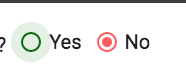
Bug, feature request, or proposal:
A bug.
What is the expected behavior?
The ripple darkening effect shouldn't appear on a button after a dialog is closed.
What is the current behavior?
A ripple / CSS effect appears on the 'invoking' button again after the dialog is closed. Should be only one one animation cycle when the button is pressed.
What are the steps to reproduce?
From:
https://material.angular.io/components/dialog/overview
On:
Firefox 56.0.2
Chrome 61.0.3163.100
Pressing the "Pick one" button, the ripple effect is played and the dialog is opened, then closing the dialog in any way return the effect on the button.
https://i.imgur.com/oOmbAmS.gif
What is the use-case or motivation for changing an existing behavior?
It's visually 'bugged'
Which versions of Angular, Material, OS, TypeScript, browsers are affected?
It appears in both local build
Angular 5
Material 5.0.0-rc0
And with a refreshed documentation / example page
Is there anything else we should know?
The text was updated successfully, but these errors were encountered: