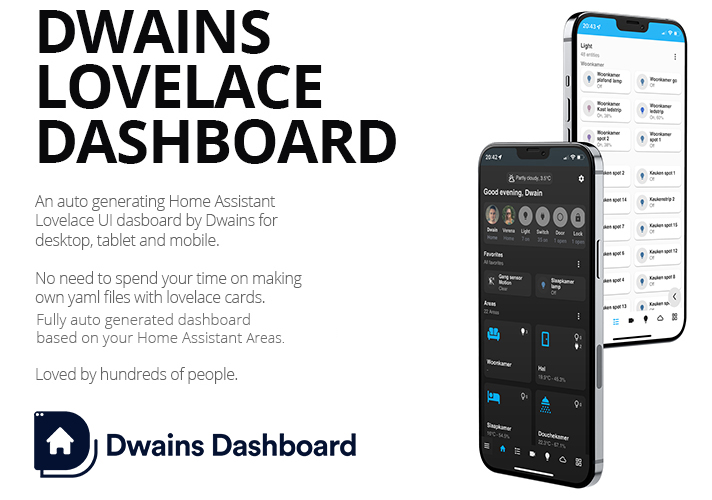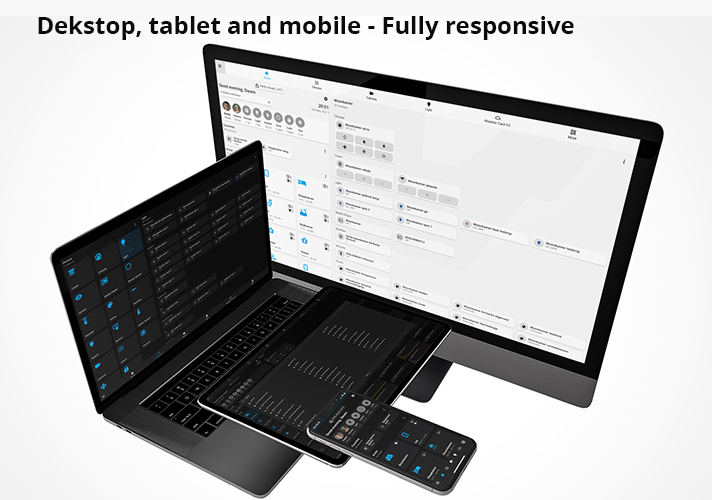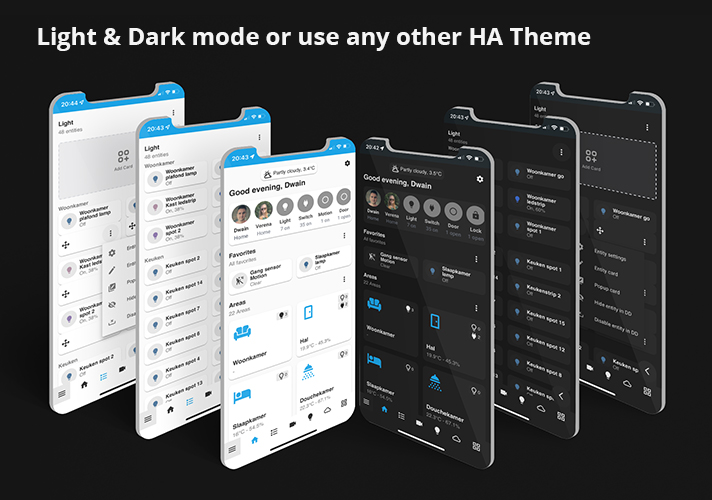Releases: dwainscheeren/dwains-lovelace-dashboard
v3.7.1 - Small bug fixes
Please consider a donation 👍
You can also help me by buying or promoting my new webshop where I create ESPHome devices https://smarthomeshop.io/en 💟
How to update
- BACKUP! Backup your HA setup and the dwains-dashboard folder in your main Home Assistant configuration folder.
- Update Dwains Dashboard through HACS or download the zip and copy over existing files in custom_components/dwains_dashboard.
- Reboot Home Assistant and CLEAR YOUR CACHE (browser and mobile app)!
V3.7.1 Changelog
- Covers visible in house information.
Fixes
- Input for more pages now working
- Vertical and horizontal stack now possible to select
- Toggle all of working
Community
Special thanks to xBourner :)
v3.7.0 - A complete fresh Dwains Dashboard
Please consider a donation 👍
You can also help me by buying or promoting my new webshop where I create ESPHome devices https://smarthomeshop.io/en 💟
How to update
- BACKUP! Backup your HA setup and the dwains-dashboard folder in your main Home Assistant configuration folder.
- Update Dwains Dashboard through HACS or download the zip and copy over existing files in custom_components/dwains_dashboard.
- Reboot Home Assistant and CLEAR YOUR CACHE (browser and mobile app)!
V3.7.0 Changelog
New Features
- Dashboard Settings Update: Introduced "Disable show sensor as graph" option, allowing users to opt out from the default sensor graph display.
Major Improvements
- Significantly Enhanced Loading Speed: A groundbreaking improvement in both the initial loading time and overall dashboard performance, ensuring a smoother and faster user experience.
Enhancements
- Compatibility: Now fully compatible with Home Assistant 2024.3.
- Dashboard Performance: Enhanced speed when switching between pages, creating a more responsive navigation experience.
- Standardization: Transitioned to default Home Assistant cards (tiles, thermostat cards) for a unified look. Originally, when I first created DD 3.0, the specific cards I envisioned weren't available, leading me to design my own. It seems HA has now incorporated cards remarkably similar to those I designed directly into their platform, so I've adopted these standard HA cards for efficiency and consistency.
Fixes
- Mobile Usability: Addressed issues with the HA side menu behaving unpredictably on mobile devices, including a gap at the top of pages and the navbar overlaying pop-ups/modals.
- Icon and Input Handling: Fixed missing icons and issues with loading inputs when editing blueprints.
- Blueprint and More Page Creation: Resolved bugs preventing the display of newly created blueprints and 'more pages'.
- Localization and Naming: Corrected language/translation display issues in house information and cards, as well as irregular area name labelling within pop-ups.
- House Information Pop-ups: Replaced simple icon + name cards with specific Home Assistant cards tailored to the relevant domain, enhancing detail and clarity.
- Python SafeLineLoad Error: Successfully resolved an issue related to Python SafeLineLoad, eliminating related errors.
- Dwains Popups: The Dwains Popups now have the same design as the default HA popups.
Community
- replace SafeLineLoader to PythonSafeLoader by @linuxmaniac in #771
New Contributors
- @linuxmaniac made their first contribution in #771
Full Changelog: v3.6.0...v3.7.0b5
v3.6.0 - Menu toggle fix
Please consider a donation 👍
- Github Sponsor (Monthly preferred 😊 Also get access to early DD v4.0 )
- PayPal
- Buy me a coffee
How to update
- MAKE A BACKUP! Of your HA setup and the dwains-dashboard config folder in your root HA folder.
- Update through HACS or download the zip and copy over existing files.
- Reboot HA and CLEAR CACHE (browser and mobile app)!
V3.6.0 changelog
- DD works in HA 2023.11
- Speed improvement
- Fix menu toggle on mobile
v3.5.0 - Bug fixes
Please consider a donation 👍
- Github Sponsor (Monthly preferred 😊 Also get access to early DD v4.0 )
- PayPal
- Buy me a coffee
How to update
- MAKE A BACKUP! Of your HA setup and the dwains-dashboard config folder in your root HA folder.
- Update through HACS or download the zip and copy over existing files.
- Reboot HA and CLEAR CACHE (browser and mobile app)!
V3.5.0 changelog
- DD works in HA 2023.10
- Speed improvement
- Small other bug fixes.
v3.4.3 - Fix adding blueprint bug
Please consider a donation 👍
- Github Sponsor (Monthly preferred 😊 Also get access to early DD v4.0 )
- PayPal
- Buy me a coffee
How to update
- MAKE A BACKUP! Of your HA setup and the dwains-dashboard config folder in your root HA folder.
- Update through HACS or download the zip and copy over existing files.
- Reboot HA and CLEAR CACHE (browser and mobile app)!
V3.4.3 changelog
- DD works in HA 2023.3
- Fixed adding blueprint not working
- Small other bug fixes.
v3.3.0 - Fixed popup bug
Please consider a donation 👍
- Github Sponsor (Monthly preferred 😊 )
- PayPal
- Buy me a coffee
How to update
- MAKE A BACKUP! Of your HA setup and the dwains-dashboard config folder in your root HA folder.
- Update through HACS or download the zip and copy over existing files.
- Reboot HA and CLEAR CACHE (browser and mobile app)!
V3.3.0 changelog
- DD works now in HA 2022.9
- Fixed popup bug in HA 2022.9
- Small other bug fixes.
v3.2.0 - Made compatible with HA 2022.7, bug fixes & some new features
Please consider a donation 👍
- Github Sponsor (Monthly preferred 😊 )
- PayPal
- Buy me a coffee
How to update
- MAKE A BACKUP! Of your HA setup and the dwains-dashboard config folder in your root HA folder.
- Update through HACS or download the zip and copy over existing files.
- Reboot HA and CLEAR CACHE (browser and mobile app)!
V3.2.0 changelog
- DD works now in HA 2022.7
- Dutch translation changes
- Polish translation changes
- Added am/pm function for clock
- Fixed bug with empty homepage on invalid weather or alarm entity
- Really small speed improvements (will try to work more on it for next release)
- Small other bug fixes.
V3.1.1 - Some small bug fixes
Please consider a donation 👍
- Github Sponsor (Monthly preferred 😊 )
- PayPal
- Buy me a coffee
How to update
- Update through HACS or download the zip and copy over existing files.
- Reboot HA and CLEAR CACHE (browser and mobile app)!
V3.1.1 changelog
- Fixed a bug when you group by device you got an empty page or freezing page.
- Added translation for group by area on devices page.
- Added icon for alarm_control_panel and automation.
- Small speed improvement when you are editing entities in edit mode on area or devicespage.
- Small other bug fixes.
V3.1.0 - Contains some much requested features & bug fixes
I spend again a lot of work on 3.1 😮💨 Please consider a donation 👍
- Github Sponsor (Monthly preferred 😊 )
- PayPal
- Buy me a coffee
How to update
- Update through HACS or download the zip and copy over existing files.
- Reboot HA and CLEAR CACHE (browser and mobile app)!
V3.1.0 changelog
- If you hide or disable an entity in HA itself it also now doesn't show/load up in DD.
- Re-programmed the homepage and devices page load so it must now load a lot faster.
- The function that refreshed all areas on the background is also re-programmed from ground up. So DD also must now eat less ram from your browser/device.
- You now can exclude entities from DD. This means for example if you got a temperature sensor you can exclude it from showing up on the area button as temperature value. Or if you got a switch that is always on like a fridge you can exclude it so you can don't see it as on switch.
- Added two new buttons in top of area edit view. You now can disable or hide all entities inside an area with 1 click. This way you can start by enabling the entities you want instead of the other way around with hiding/disabling all entities you don't want (the way DD defaults works).
- Only users with Admin (role) now can edit settings inside DD!
- The order of the devices on the devices page is now also the order of the grouped device view on the homepage area view.
- The order of the ungrouped homepage areas is now also the order of the grouped area view on the devices page.
- Made it possible to hide/disable persons. If you disable a person it also doesn't show anymore on the homepage house information card.
- Always show all installed blueprints inside the blueprint select popup, only the usable blueprint is selectable in the popup.
- Scene button now show last changed/triggered time instead of a timestamp.
- Fixed a bug that climates with state "Off" showed as on in the house information.
- Added Italian language.
- Added Spanish language.
- Fixed a bug with sorting not working in Firefox. This now works.
- Fixed a bug that a horizontal scrollbar below the navbar was always visible on Firefox. It's now hidden.
- Brought back the function to double click on an area button to toggle all lights inside the area.
- Added sorting functionality to favorites on homepage.
- Added sorting functionality to more pages (on the more page itself and it also reflects the sorting on more pages placed in the navbar).
- For extra large screens there are not 4 rows of more pages buttons on the more page.
- You now can disable an area :) including all entities inside that area. If you disable an area it is fully disabled in whole DD.
- Support for Apexcharts Templates in DD itself and in the blueprints. Inside the blueprints you can use
apexcharts_card_templates:and by hand you can use
dwains-dashboard/apexcharts_card_templatesfolder and put your template YAML files inside that folder. After that reboot HA. - Added success message after installing blueprint.
- Fixed bug with editing existing cards inside DD causes error related to input_entity and input_name.
- Fixed a bug with multiple checkboxes inside a blueprint where not working. Now you can make as many checkboxes as you want.
- Fixed a bug that when you got an alarm or weather entity set in global settings you couldn't remove it. You now can remove/disable it.
- Added some new theme variables for theming things:
--dwains-house-information-badge-background,--dwains-house-information-badge-color,--dwains-info-badge-background,--dwains-info-badge-color. - In the blueprints select popup/modal the list of installed blueprints is now sorted on the type of blueprint.
- If you click in the house information on a device like Open doors you now also see them grouped by area.
- Made an option to hide device overviews on the devices page. Now you can hide them if you don't want see a specific device overview.
- If you open the popup of all on lights or on switches now you got a button at the bottom to quickly Turn off all of them.
- In the devices tab om phone when press the 3 dots in edit-mode you didn't get a menu with option’s but instead it will go to the page. This is now fixed.
- When you add a card within a device overview you cannot remove it anymore through the UI the button Remove just did nothing. This is now fixed.
- When you add a custom card within a device overview then it will be directly above the auto-entities no space in between. This is now fixed.
- Added device_class smoke as binary_sensor class so it now also shows.
- Fixed a bug where navbar was not sticking to bottom of screen on Android devices.
- Added an option in the Global settings popup to go back to Dwains Dashboard v2 layout if you prefer that. So all pages 100% full width.
- Added Polish translation.
- Changed the checkbox styling of a checkbox fieldtype in a blueprint.
- Added default_value for blueprint checkboxes (true which is checked or false is not checked by default).
- Scene button now only has turn_on. It tried to turn it off and that is not possible causing an error.
V3.0.0 - A complete new Dwains Dashboard
After months of work I present you all Dwains Dashboard Version 3 🥳
A completely rewritten and redesigned dashboard. And this time... FULLY AUTO GENERATING! 🎉 .
For the last months I worked on a complete new dashboard where it is no longer necessary to edit anything in a YAML file to generate the pages/views. But instead immediately presents you with a working dashboard based on all your devices in your Home Assistant setup and your areas. And that fully automatic!
With Dwains Dashboard v3 it is just 1 click install (through HACS), add Dwains Dashboard in your Home Assistant integrations and done.. you got a working dashboard.
You can edit all the things you want in the UI. For people that still want to edit everything in YAML files, you still can! DD automatically creates YAML files with the changes you make through the UI. Any changes in the YAML files are automagic recognized and loaded back in to the UI 😃
Please enjoy Dwains Dashboard V3 and consider a small donation to me 💯 . I specially would thank all my existing sponsors! These people made it possible for me to spend my free time working on Dwains Dashboard 😄
Note Dwains Dashboard version 3 is no where comparable to version 1 or 2!
How to install 3.0.0 fresh (if you are new):
How to update to 3.0.0 when you are running 2.0.7:
Please consider a donation 👍
- Github Sponsor (Monthly preferred 😊 )
- PayPal
- Buy me a coffee