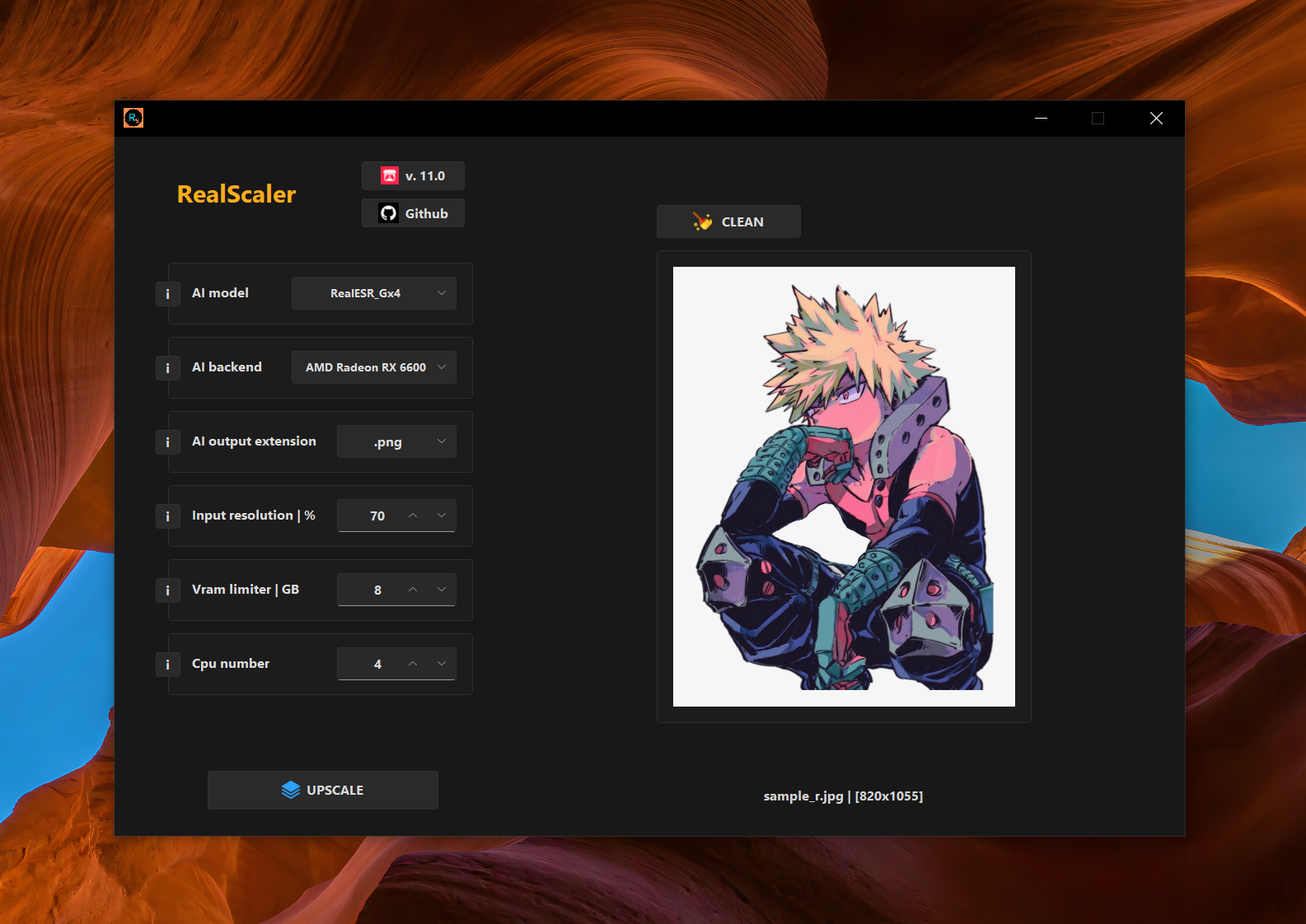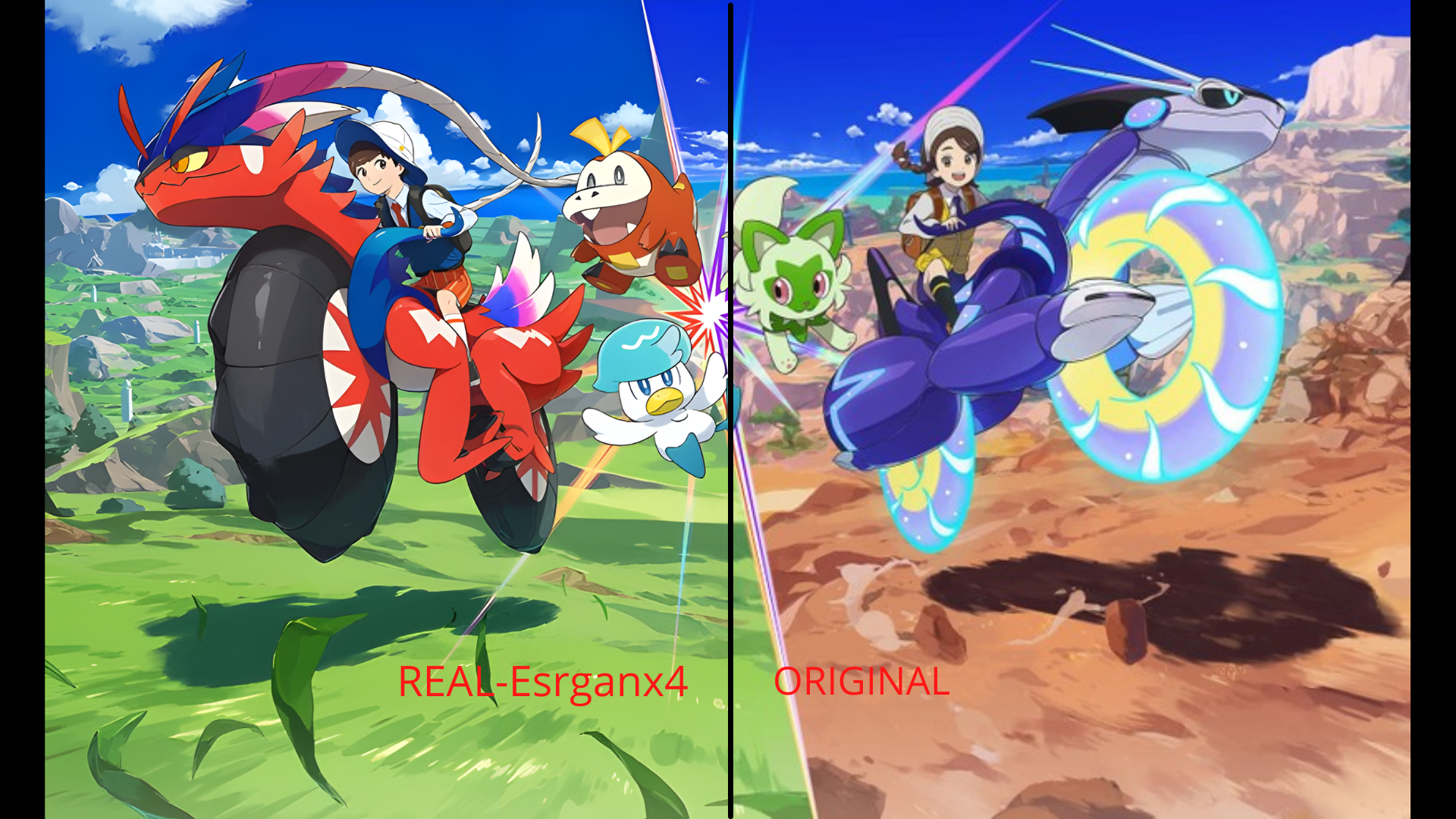RealScaler is a Windows app that uses Real-ESRGAN artificial intelligence to enhance, enlarge and reduce noise in photographs and videos.
https://github.com/Djdefrag/QualityScaler / QualityScaler - image/video AI upscaler app (BSRGAN)
https://github.com/Djdefrag/FluidFrames.RIFE / FluidFrames.RIFE - video AI interpolation app (RIFE-HDv3)
Real-ESRGAN - https://github.com/xinntao/Real-ESRGAN
RealScaler is completely written in Python, from backend to frontend. External packages are:
- AI -> torch / torch-directml
- GUI -> tkinter / tkdnd / sv_ttk
- Image/video -> openCV / moviepy
- Packaging -> pyinstaller
- Miscellaneous -> pywin32 / win32mica
- Windows 11 / Windows 10
- RAM >= 8Gb
- Directx12 compatible GPU:
- any AMD >= Radeon HD 7000 series
- any Intel HD Integrated >= 4th-gen core
- any NVIDIA >= GTX 600 series
- Easy to use GUI
- Image/list of images upscale
- Video upscale
- Drag&drop files [image/multiple images/video]
- Automatic image tiling and merging to avoid gpu VRAM limitation
- Resize image/video before upscaling
- Multiple gpu backend
- Compatible images - png, jpeg, bmp, webp, tif
- Compatible video - mp4, wemb, gif, mkv, flv, avi, mov, qt
- Update 2.0 (now under development)
- Python 3.11 (expecting ~30% more performance)
- torch/torch-directml 2.0 (more performance)
- a new completely redesigned graphical interface, with many more options for the user
- upscaling of images and videos at once (currently it is possible to upscale a single image, a list of images or a single video)
- upscale multiple videos at once
- Switch to Pytorch-directml to support all Directx12 compatible gpu (AMD, Intel, Nvidia)
- New GUI with Windows 11 style
- Include audio for upscaled video
- Optimizing video frame resize and extraction speed
- Multi GPU support (for pc with double GPU, integrated + dedicated)
- Python 3.10 (expecting ~10% more performance)
- Windows10 - the app starts with white colored navbar instead of dark
- Upscaling multiple images doesn't free GPU Vram, so the it is very likely that the process will fail when the gpu memory fills up
- Filenames with non-latin symbols (for example kangy, cyrillic etc.) not supported - [Temp solution] rename files like "image" or "video"
- When running RealScaler as Administrator, drag&drop is not working
- Original
- RealESRGANx4 - upscaled in 3 minutes and 23 seconds
RealESRGAN_plus_x4.mp4
- RealESR_Gx4 - upscaled in 57 seconds