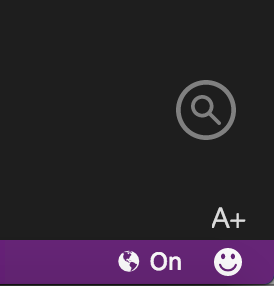This extension became obsoleteSee: Visual Studio Code July 2017 - Search in Markdown preview
This extension will continue to provide only the preview zoom function.
Thank you for installing!
Please be relieved, the Extension will backup and replace.
This extension replaces the files included in vscode distribution and Please install every time vscode is updated.
For windows only: In order to execute
InstallorUnInstall, You only have to activate vscode with administrator privileges once.
For Linux only: To run
InstallorUnInstall, launch code as the root user and install and run the extension.
Add a bit two functions to the Preview Editor such as Markdown etc...
- Zoom font in Preview Editor with combination keyword.
Font zooming possible only for Preview Editor.
| Function | Key combination |
|---|---|
| Zoom In | Hold down Alt and Press = |
| Zoom Out | Hold down Alt and Press - |
| Reset | Hold down Alt and Press delete |
If you click
A+, the toolbar will be displayed. but please disregard it.
Launch VS Code Quick Open (Ctrl+P), paste the following command, and type enter.
ext install vscode-findinpage
Toggle Preview Tools in Preview Editor command
- Install: Enable the Preview Tools and Replace the file.
- UnInstall: Disable the Preview Tools and Restore the original file.
For windows only: In order to execute
InstallorUnInstall, You only have to activate vscode with administrator privileges once.
Error: EPERM: operation not permitted, open 'C:\Program Files (x86)\Microsoft VS Code\resources\app\out\vs\workbench\parts\html\browser\webview-pre.js'
Search preview tools from the command palette and execute Toggle Preview Tools in Preview Editor
Please click Install.
Done.
Open Preview Editor (Markdown Preview or HELP | Release Notes ... ) and check that the icon below is displayed in the lower right.
The vscode installed from rpm or the repository is placed in /usr/share/code.
Write permission is given only to the root user.
Please install and run the extension as the root user.
$ sudo code (or code-insiders) --user-data-dir=/tmp
It will be installed in /usr/share/code/resources/app/out/vs/workbench/parts/html/browser.
- Install new version of extension
- Please execute
Uninstall - Please execute
Installagain
changed webview-pre.js to use textchanger.js.
It is the function of the extension to replace this file.
About the details of "Cool Text Size Changer Javascript":
Thanks to the author of "Cool Text Size Changer Javascript".
- Please Install every time vscode is updated.
I expect the vscode team's native implementation...(See, Find is not available in Markdown Preview mode #2187
This extension is licensed under the MIT License.
Enjoy!