Here some user-styles to customize your beloved websites.
This hides all the meta information and only shows the essential content. You can still hover each tweet to see the meta information or access other actions.
| Before | After | In use |
|---|---|---|
 |
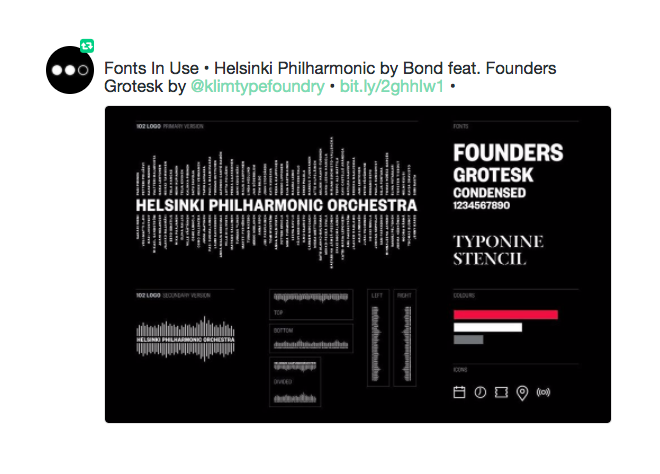 |
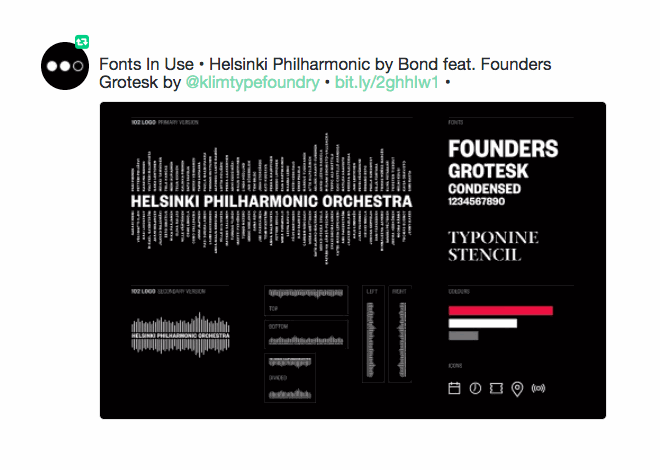 |
If you enable Theater mode, the video will take up the whole height of the window. It lets you watch distraction-free without having to go to fullscreen. You can still scroll down if you like to read more infos.
| Before | After | In use |
|---|---|---|
 |
 |
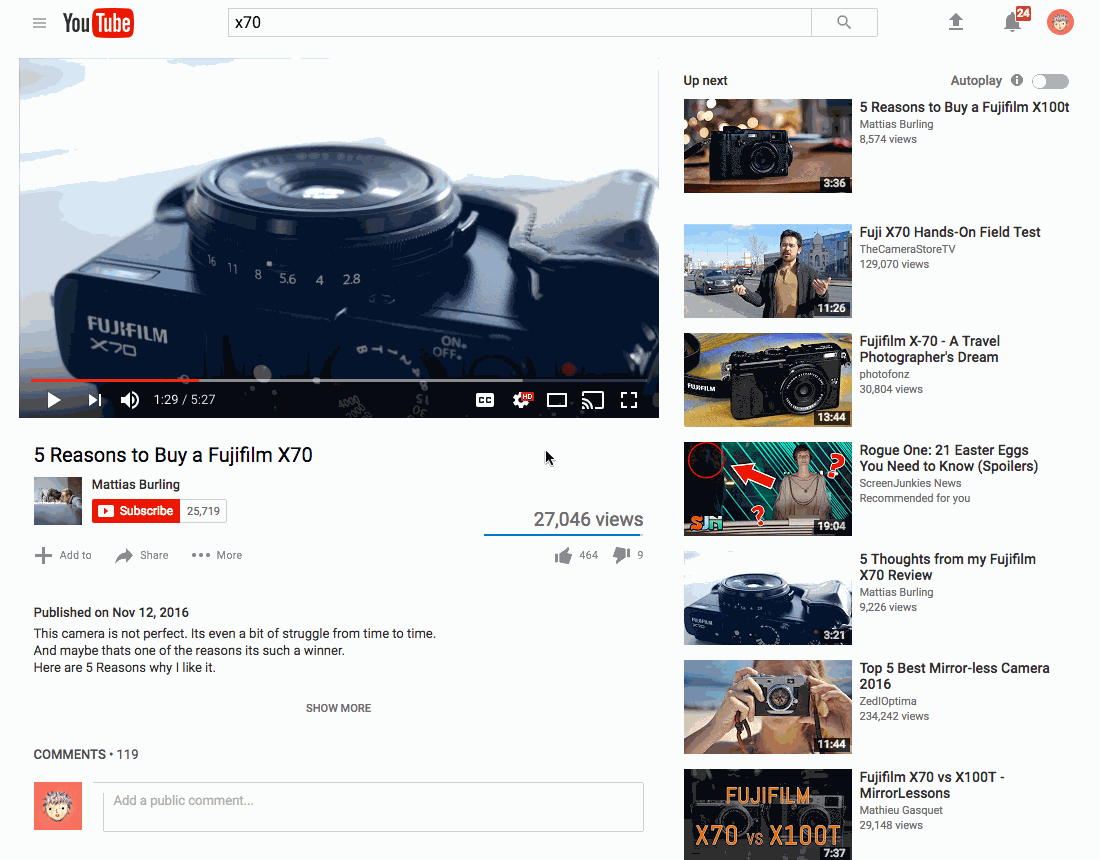 |
- Install one of those "user-styles" browser extensions, like User CSS for Chrome.
- Click on the "Get the styles" link above and copy the CSS styles.
- Go to the appropriate site, for example twitter.com if you want to use "Twitter", open the extension and paste the copied CSS styles.
- Done!! It should look somewhat close to the screenshot.
- Only tested in Chrome. But should still work in other browsers too.
- There are probably a few bugs or inconsistencies.
- The styles might break if the site changes the class names.