-
Notifications
You must be signed in to change notification settings - Fork 62
New issue
Have a question about this project? Sign up for a free GitHub account to open an issue and contact its maintainers and the community.
By clicking “Sign up for GitHub”, you agree to our terms of service and privacy statement. We’ll occasionally send you account related emails.
Already on GitHub? Sign in to your account
List of working motherboards #11
Comments
|
Huananzhi X99-TF Registry editing is required to allow drivers to enable the ReBar. |
|
Would my Z97-Pro be considered working? I haven't tried the 16GB patch (only tested to 8GB), but it needs the replacement of the older 1204 NvramSmi module and the PciBus UEFIPatch to work. The GPU tested is the Intel Arc A380 (will test the A770 once I get a replacement power supply). |
|
@Tokobotenkai anything 4GB or higher is considered working but if you find a larger size doesn't I can add a note |
|
Hi, i have z270 m7 with 7700k. my motherboard has 4G decoding in bios. i also have gtx 1080. how to patch my bios? |
|
@EDK-Rise GTX 1080 doesn't support resizable bar |
|
@sidex15 But can you actually check what a name of this board?, im trying figure out how to patch mine X79, checking whats the difference between them, maybe i will find something. Or even better, save a bios file, and upload here. |
|
@aquamacho1 I just followed the X99 guide from Miyconst and use Enabling hidden 4G decoding... |
|
@sidex15 This is awesome, thx. I will just buy this mobo then :), im just kidding. |
|
@sidex15 I think macOS doesn't support large BARs not a problem with the bios or anything |
Yeah i'm using opencore 0.8.3 even with resizeapplegpubars set to 0 won't even boot to macOS... |
|
MZ32-AR0 (rev. 1.0) +ARC A380 +TESLA M40 (A380 has a 43 code after installing any driver later than 31.0.101.3277 on my platform. I don't know why Tesla M40 has "large memory range" by default. Does that mean there is a white list inside the bios for some rebar cards? ) After inserting ReBarDxe.ffs and running ReBarState.exe BAR size set to unlimited : (A380 works with the latest driver after doing these. A small issue i found is that Intel® Arc™ Control refuse to start. ) |
|
@gyhmz Tesla M40 doesn't have ReBar it just has a large BAR by default. |
|
I can confirm it works on a Supermicro H11DSi-NT (tested with bios v1.3, should work with the v2.4 as well). Tested with a 4090 FE. No patches needed, 256GB ram installed. Thanks a lot for making this tool. |
|
@Tokobotenkai Hey! Do you mind sharing modified bios for z97-pro, please? |
There you go: https://drive.google.com/file/d/1yZb9LkaTvvBjAkJfGSO-hPgm2L_W9SWH/view?usp=sharing I have random issues where my keyboard and mouse is not detected on boot, not sure if it is a dying USB or a BIOS issue though. |
@Tokobotenkai I have them on my Hero too. Funny enough they only occur after setting rebar state value. |
I suspect it is some device being mapped in the same error, but the error is intermittent. I workaround it by using a PS2 keyboard. |
|
@Tokobotenkai Thank you! If I'm going flash bios with programmer CH341A so I'll need to uncapsule bios into ROM format, right? |
|
@supermanz87 you have to use UEFIPatch. it's described in the README how to use it |
|
Asus Z170-P D3 : requires patch "Don't downgrade 64-bit BARs to 32-bit (by @Mak3rde)" |
|
@xCuri0 I found this:
Vit9696's code allows for nvramsmi to write on UEFI for Z97's Asus motherboards like my Maximus VII hero. Already tested it, and it works. Saved me from extracting nvramsmi from 1104 and replacing it on 3503. |
Does your board have Above 4G decoding in Bios? |
|
Hi @AeiKei Try posting on the here https://winraid.level1techs.com/t/release-resizable-bar-bios-efi-module/100235 Clearly state what board and what you have tried. You may get better luck there Best regards, -E |
@AeiKei yes it does. |
|
@JulianGro can you got through what they might be missing as I have the same board also |
@ndg8743 no. I don't have said motherboard and I have no idea about these things. I just followed the instructions from the README. |
|
by any change anyone has modified the bios of Asrock b150m pro4? I don't really know how to modify bios even with instructions I might mess up xD. |
Here, try this: b15mpro4_rbar.zip i added support for 8th and 9th gen if you're interested, just isolate these pins on a 8/9th gen cpus: |
|
I have a Lenovo sharkbay motherboard from 2013 with an Intel Core i7 4770.I don’t know exactly what model the motherboard is but since there are no Lenovo motherboard posted here how do I remove the patch if something goes wrong |
Thank you very much but I forgot to say it in my previous comment but my bios doesn't have above 4g decoding also or did u already added it also? :< |
try to flash the bios i gave, and see if above 4g decoding is visible |
|
Motherboard: Supermicro X9DRi-LN4F+ (Bios V3.4 used) |
|
Motherboard: HP Z620 |
|
@newborn2010 hi,sorry to bother u. |
@gyhmz How did you go about flashing the patched BIOS? The BMC refuses to flash a patched RBU due to a checksum error, and I'm have no end of trouble with afulnx_64 Update: Got it flashed using AfuEfix64.efi from the UEFI shell |
|
Motherboard: ASROCK H61M-DGS Edit: I had to set the bar size to 2gb because my "unsupported 4gb card", tested on a couple of benchmarks/games and everything works as expected now. Edit2: After more testing I found a game which doesn't work well with 2gb (doom 2016) fps dropped from 150-200 to 40-50 in the same spot. Decreasing the rebar to 1gb solved this issue and fps are now the same as they are without rebar enabled. Why performance are worse with some games but better with other with 2gb bar? Edit3: HERE is a link to a folder with some bios rom files (original, rebar modded, rebar + above4g shown in bios), just in case someone else needs them. Remember to disable csm (also reminded in the bios) with above 4g enabled or you won't be able to enter bios unless you clear cmos. |
|
@mirko93s 4GB Polaris cards don't work properly with rebar you can expect bugs like that |
|
@zhiwoo Was it as straight forward as following this guide?: https://github.com/xCuri0/ReBarUEFI/wiki/Enabling-hidden-4G-decoding Or were there other steps needed? I have a CH341A Bios programmer and I would appreciate being pointed in the right direction on the process you used. |
|
@robert789011 which BIOS did you use as a starting point? I have used for my MSI Z97 GAMING 3 the v2.9 which has the offset at 0x2a9. It accepts the value to be set to "0x1" but there is no line added in settings > advanced > PCI subsystem settings. Thanks for any help! |
|
Here a Cross post from Q&A
|
@Don-Keballs I used these guides in sequence, and outlined the outcomes for each step
Alot safer if you do a BIOS read using the CH341A for your exact machine. That way you also get a backup of your system BIOS that you know works. The flashing using the CH341A has no safeguards unlike the Dell flasher thus can brick your machine if not careful. |
That's great. Thank you so much for the guidance. I agree it's better I backup and mod my own Bios. Did you need to do a voltage mod (5v-3.3v) to to your CH341A? |
I did not do a voltage mod for my CH341A. |
|
Motherboard: GA-AB350M Gaming 3 I had to downgrade to F50d with AGESA 1.0.0.6 to resolve this issue. The frame enhancement is approximately 23%, indicating a significant reduction in CPU and GPU bottlenecks. Do I have to run "ReBarState.exe" again after Windows format? |
|
Motherboard- Asus PRIME H270-PLUS |
|
Motherboard: ASUS ROG Maximus VIII Hero |
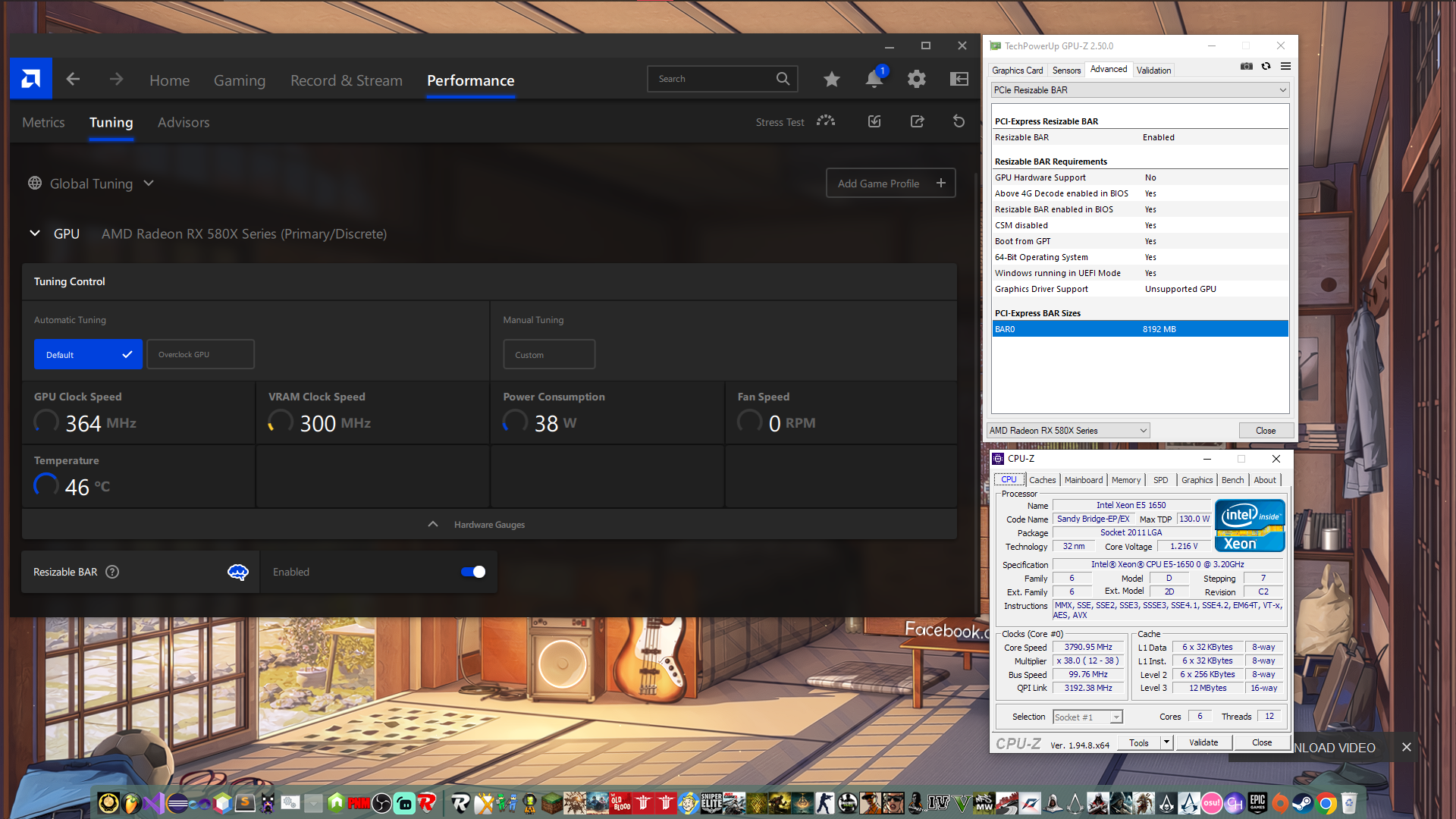

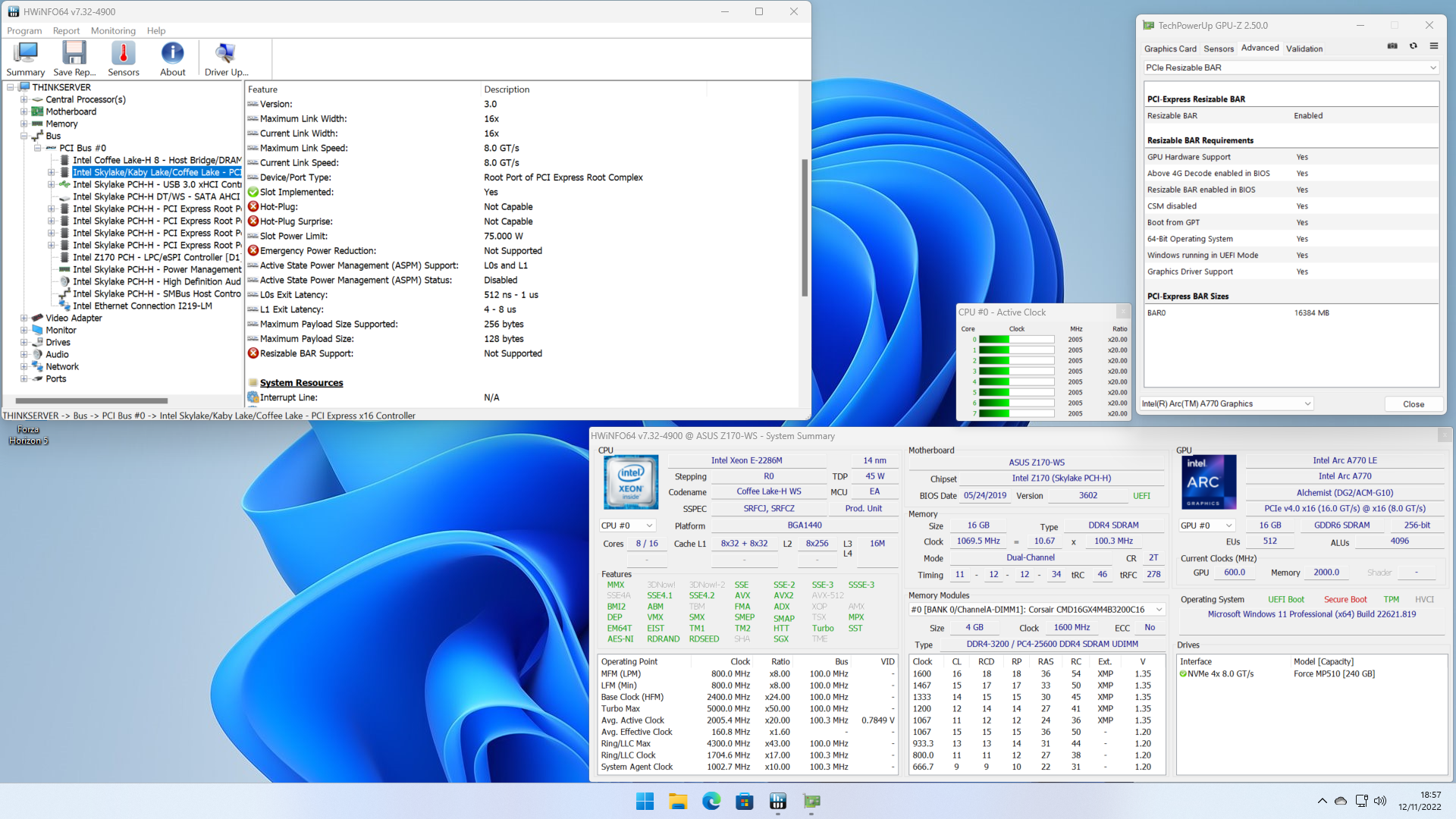
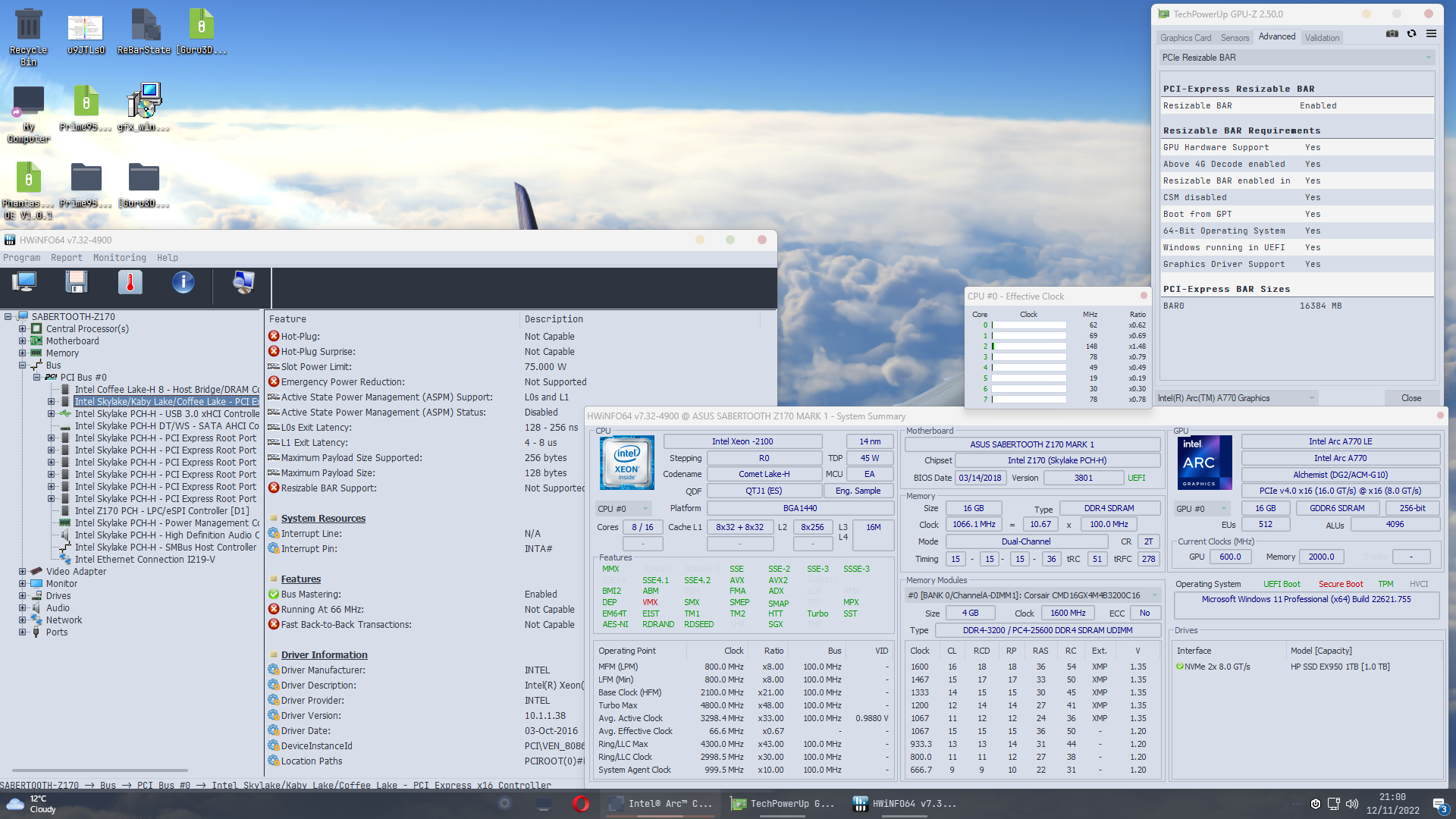
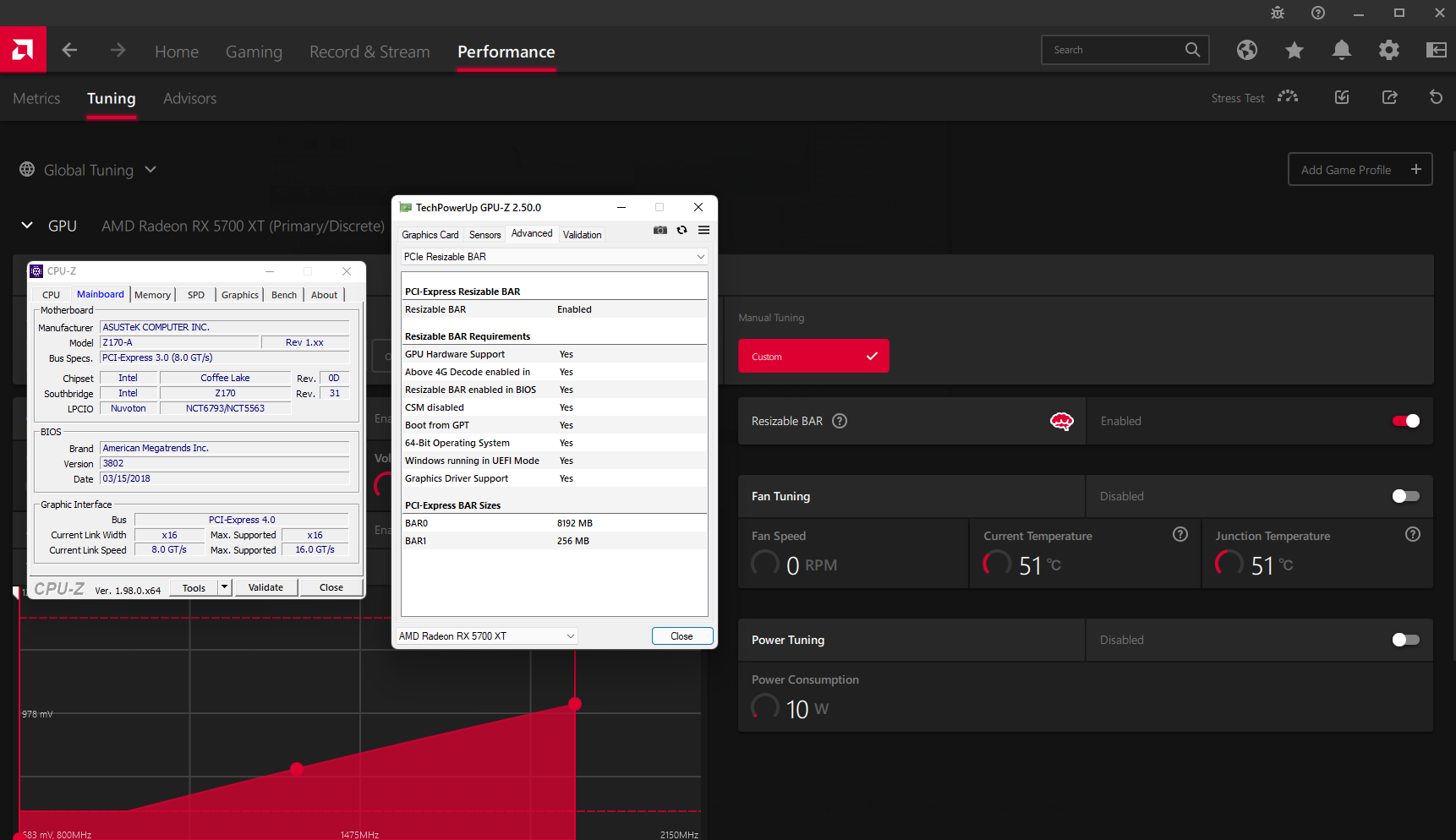
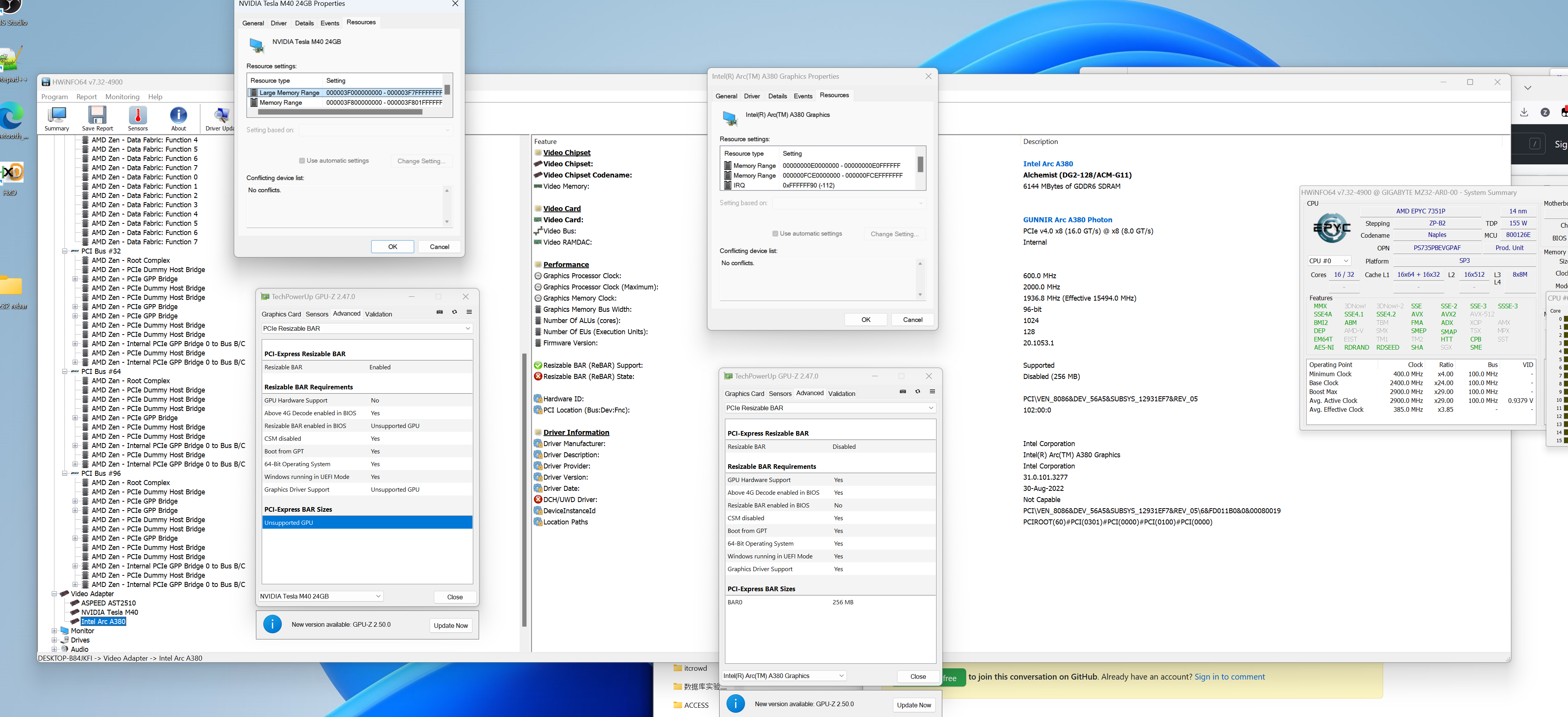
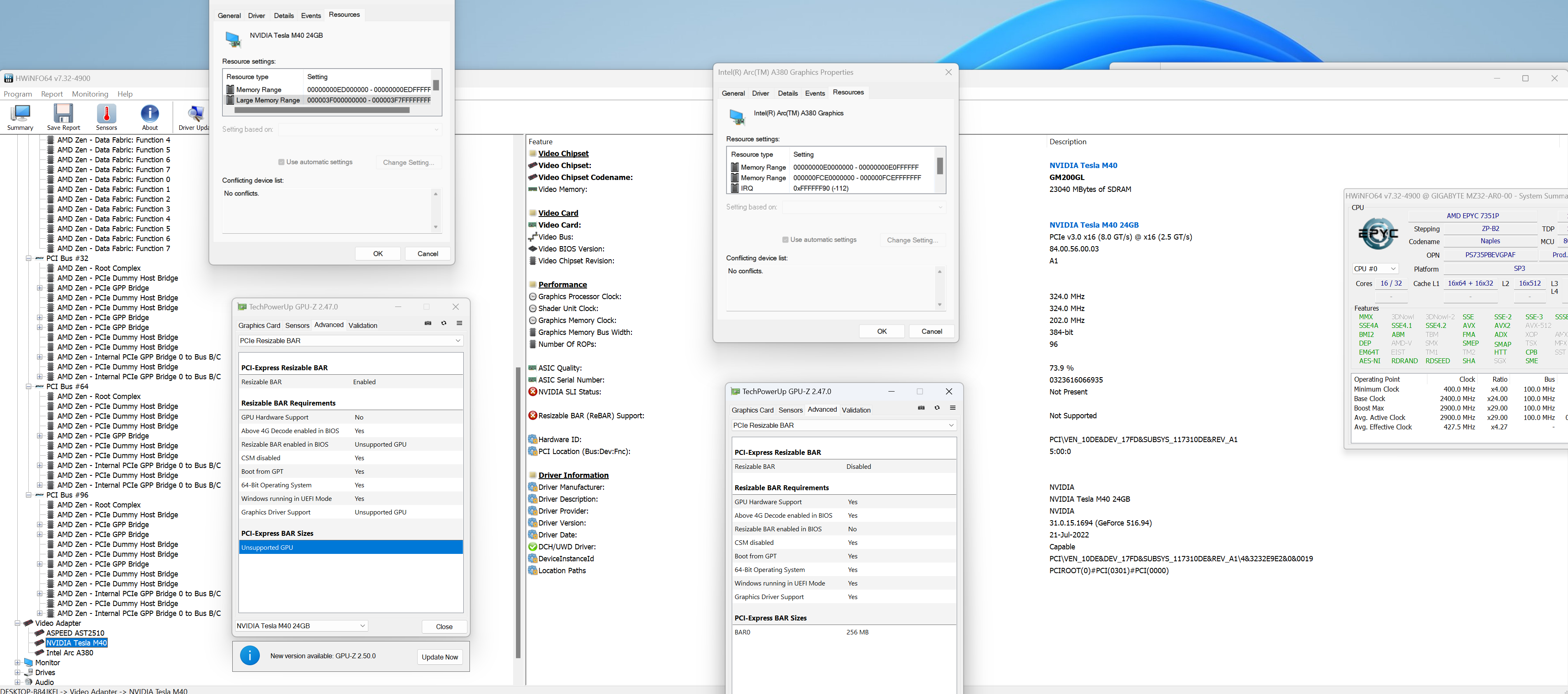

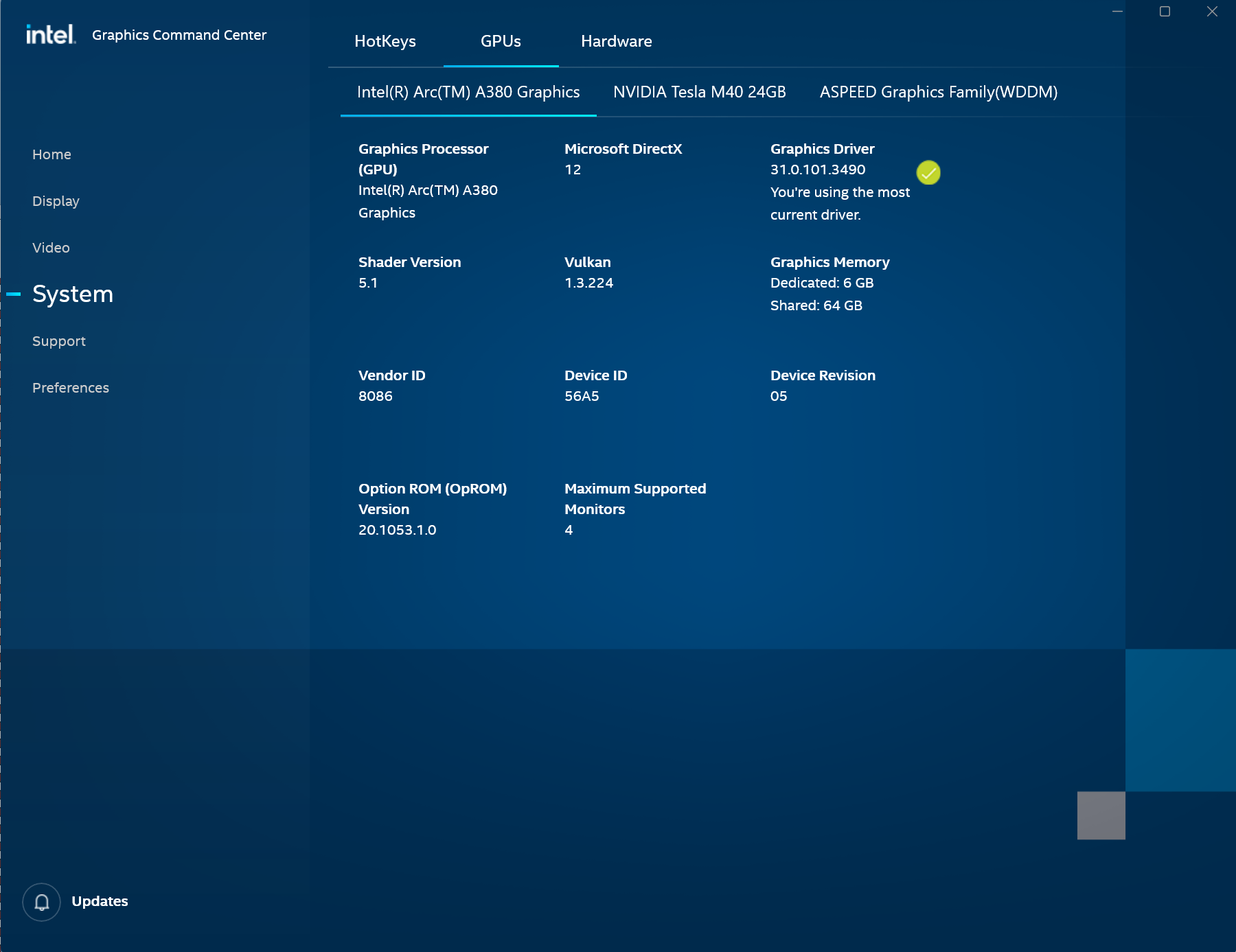
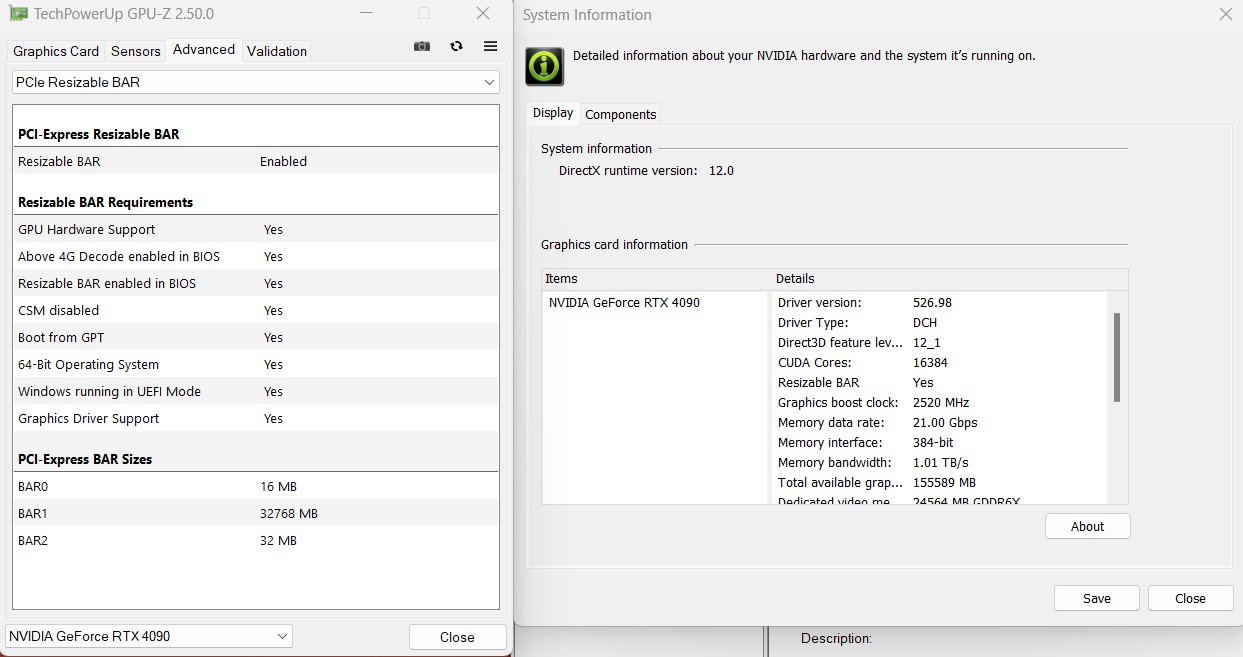

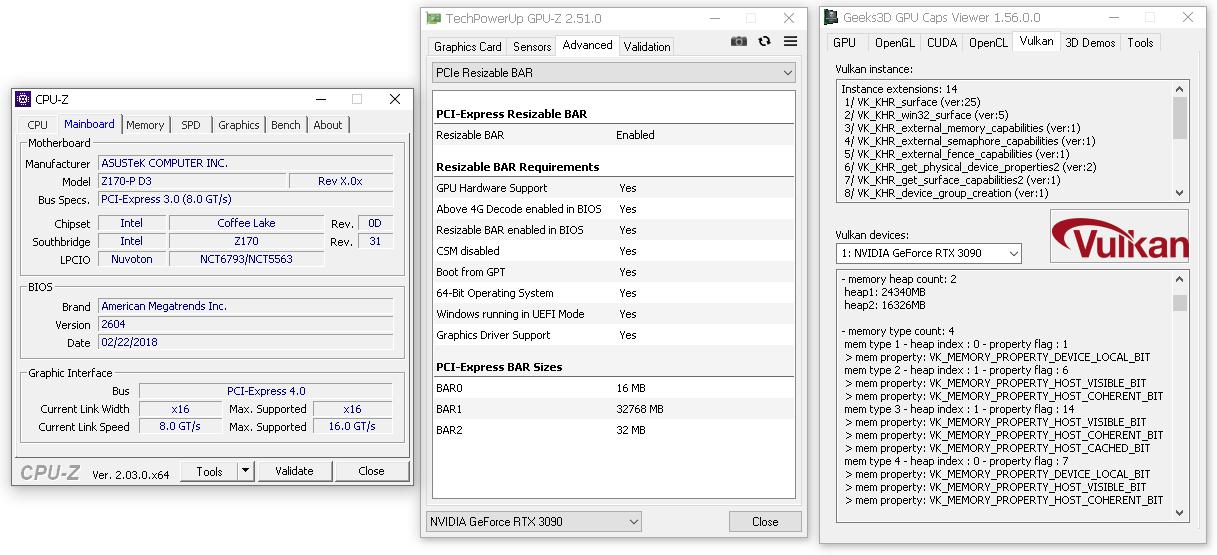





















Motherboards which don't support at least 2GB BAR size are considered not working.
If you're having any issues please see Common issues (and fixes) before replying.
Use this format in your comment:
lspci(Linux) shows)The text was updated successfully, but these errors were encountered: